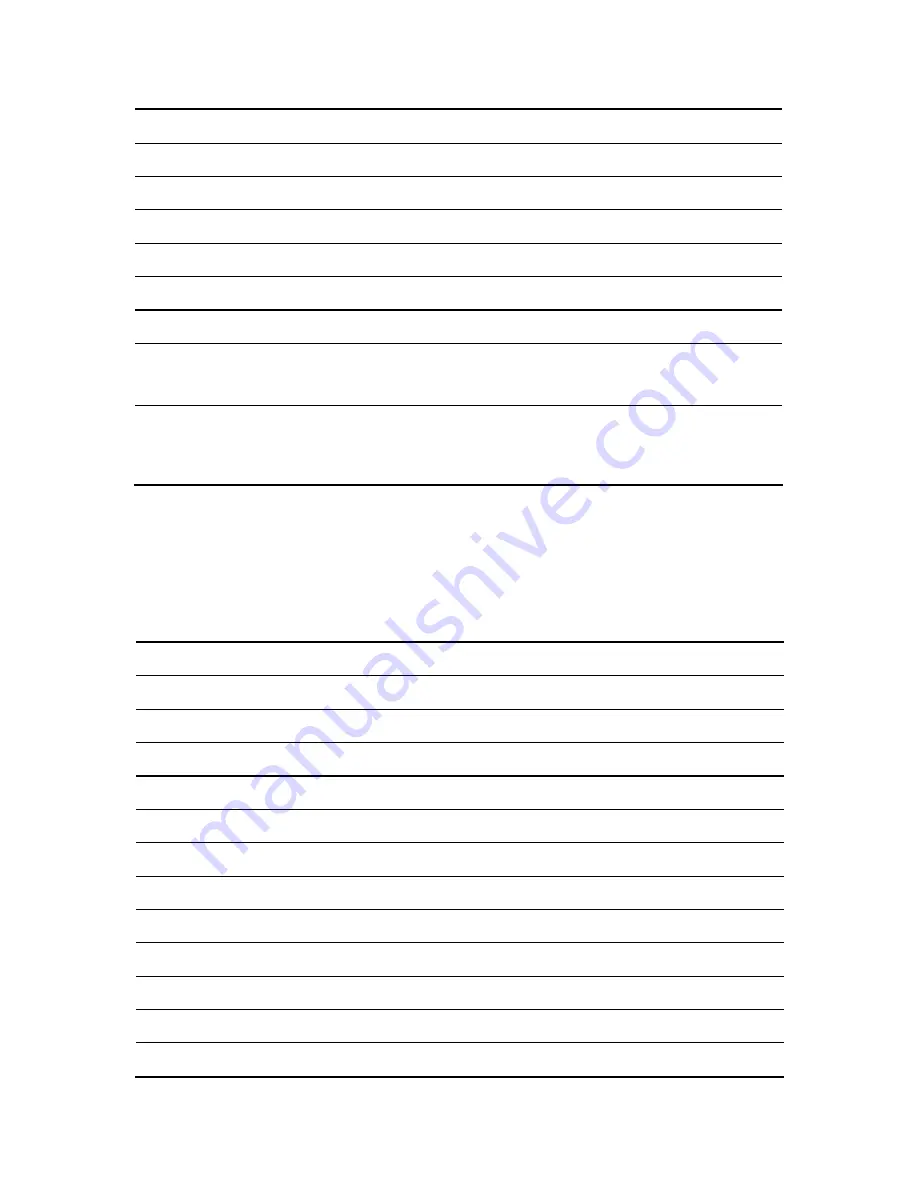
3Com
®
VCX V7111 VoIP Gateway User Guide
447
Probable Cause:
resourceAtOrNearingCapacity (43)
Alarm Text:
Active alarm table overflow
Status Changes:
Condition:
Too many alarms to fit in the active alarm table
Alarm status:
Major
Condition:
After raise
Alarm status:
Status stays major until reboot. A clear trap is not sent.
Note:
The status stays major until reboot as it denotes a possible loss of information
until the next reboot. If an alarm is raised when the table is full, it is possible
that the alarm is active, but does not appear in the active alarm table.
Corrective Action:
Some alarm information may have been lost, but the ability of the device to
perform its basic operations has not been impacted. A reboot is the only way to
completely clear a problem with the active alarm table. Contact your first-level
group.
Component: EthernetLink#0
The source varbind text for all the alarms under this component is
Board#
<n
>/EthernetLink#0
where n is the slot number. This trap relates to the Ethernet Link
Module (the #0 numbering does not apply to the physical Ethernet link).
Table 127
acBoardEthernetLinkAlarm Alarm Trap
Alarm:
acBoardEthernetLinkAlarm
OID:
1.3.6.1.4.1.5003.9.10.1.21.2.0.10
Default Severity:
Critical
Event Type:
equipmentAlarm
Probable Cause:
underlyingResourceUnavailable (56)
Alarm Text:
Ethernet link alarm: <text>
Status Changes:
Condition:
Fault on single interface
Alarm status:
major
<text> value:
Redundant link is down
Condition:
Fault on both interfaces
Alarm status:
critical
<text> value:
No Ethernet link
Summary of Contents for VCX V7111
Page 30: ...30 3Com VCX V7111 VoIP Gateway User Guide Readers Notes ...
Page 44: ...44 3Com VCX V7111 VoIP Gateway User Guide Readers Notes ...
Page 53: ...3Com VCX V7111 VoIP Gateway User Guide 53 Readers Notes ...
Page 54: ...54 3Com VCX V7111 VoIP Gateway User Guide ...
Page 211: ...3Com VCX V7111 VoIP Gateway User Guide 211 Figure 76 IP Connectivity Screen ...
Page 235: ...3Com VCX V7111 VoIP Gateway User Guide 235 Readers Notes ...
Page 236: ...236 3Com VCX V7111 VoIP Gateway User Guide ...
Page 240: ...240 3Com VCX V7111 VoIP Gateway User Guide Readers Notes ...
Page 245: ...3Com VCX V7111 VoIP Gateway User Guide 245 Readers Notes ...
Page 246: ...246 3Com VCX V7111 VoIP Gateway User Guide ...
Page 281: ...3Com VCX V7111 VoIP Gateway User Guide 281 Readers Notes ...
Page 282: ...282 3Com VCX V7111 VoIP Gateway User Guide ...
Page 298: ...298 3Com VCX V7111 VoIP Gateway User Guide Readers Notes ...
Page 315: ...3Com VCX V7111 VoIP Gateway User Guide 315 Readers Notes ...
Page 316: ...316 3Com VCX V7111 VoIP Gateway User Guide ...
Page 319: ...3Com VCX V7111 VoIP Gateway User Guide 319 Readers Notes ...
Page 320: ...320 3Com VCX V7111 VoIP Gateway User Guide ...
Page 346: ...346 3Com VCX V7111 VoIP Gateway User Guide Readers Notes ...
Page 351: ...3Com VCX V7111 VoIP Gateway User Guide 351 Readers Notes ...
Page 352: ...352 3Com VCX V7111 VoIP Gateway User Guide ...
Page 376: ...376 3Com VCX V7111 VoIP Gateway User Guide Readers Notes ...
Page 386: ...386 3Com VCX V7111 VoIP Gateway User Guide Readers Notes ...
Page 394: ...394 3Com VCX V7111 VoIP Gateway User Guide Readers Notes ...
Page 396: ...396 3Com VCX V7111 VoIP Gateway User Guide Readers Notes ...
Page 405: ...3Com VCX V7111 VoIP Gateway User Guide 405 Reader s Notes ...
Page 406: ...406 3Com VCX V7111 VoIP Gateway User Guide ...
Page 410: ...410 3Com VCX V7111 VoIP Gateway User Guide ...
Page 426: ...426 3Com VCX V7111 VoIP Gateway User Guide Readers Notes ...
Page 432: ...432 3Com VCX V7111 VoIP Gateway User Guide Figure 153 Prerecorded Tones Screen ...
Page 452: ...452 3Com VCX V7111 VoIP Gateway User Guide Readers Notes ...
Page 456: ...456 3Com VCX V7111 VoIP Gateway User Guide Readers Notes ...
















































