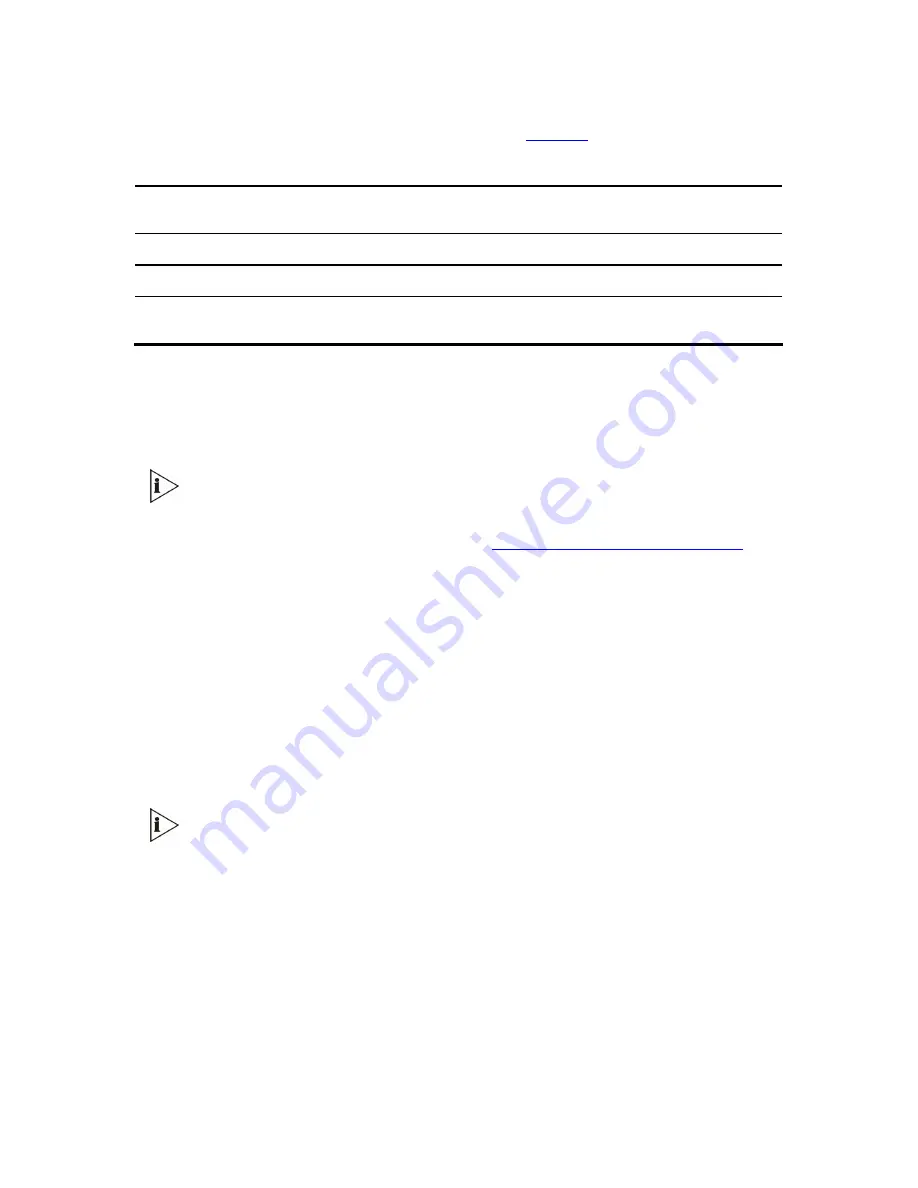
3Com
®
VCX V7111 VoIP Gateway User Guide
57
The default attributes for the two accounts are shown in
Table 17
:
Table 17
Default Attributes for the Accounts
Account / Attribute
Username
(Case-Sensitive)
Password
(Case-Sensitive)
Access Level
Primary Account
Admin
Admin
Security Administrator
*
Secondary Account
User
User
User Monitor
*
The access level of the primary account cannot be changed; all other account-attributes can be
modified.
The first time a browser request is made, users are requested to provide their accounts
username and password to obtain access. If the Embedded Web Server is left idle for more
than five minutes, the session expires and the user is required to re-enter username and
password.
To access the Embedded Web Server with a different account, click
Log Off
and
then re-access with a new username and password.
For details on changing the account attributes, see
Configuring the Web User Accounts
.
Note that the password and username can be a maximum of 19 case-sensitive characters.
To reset the username and password of both accounts to their defaults, set the
ini
file
parameter ResetWebPassword to 1.
Limiting the Embedded Web Server to Read-Only Mode
Users can limit access to the Embedded Web Server to read-only mode by changing the
ini
file parameter DisableWebConfig to 1. In this mode all Web screens, regardless of the
access level used, are read-only and cannot be modified. In addition, the following screens
cannot be accessed: Quick Setup, Web User Accounts, Reset, Save Configuration and all
the file-loading screens.
•
Read-only policy can also be applied to selected users by setting the access
level of the secondary account to User Monitor (DisableWebConfig = 0) and
distributing the primary and secondary accounts to users according to the
organizations security policy.
•
When DisableWebConfig is set to 1, read-only privileges are applied to all
accounts regardless of their access level.
Disabling the Embedded Web Server
Access to the Embedded Web Server can be disabled by using the
ini
file parameter
DisableWebTask = 1. The default is access enabled.
Summary of Contents for VCX V7111
Page 30: ...30 3Com VCX V7111 VoIP Gateway User Guide Readers Notes ...
Page 44: ...44 3Com VCX V7111 VoIP Gateway User Guide Readers Notes ...
Page 53: ...3Com VCX V7111 VoIP Gateway User Guide 53 Readers Notes ...
Page 54: ...54 3Com VCX V7111 VoIP Gateway User Guide ...
Page 211: ...3Com VCX V7111 VoIP Gateway User Guide 211 Figure 76 IP Connectivity Screen ...
Page 235: ...3Com VCX V7111 VoIP Gateway User Guide 235 Readers Notes ...
Page 236: ...236 3Com VCX V7111 VoIP Gateway User Guide ...
Page 240: ...240 3Com VCX V7111 VoIP Gateway User Guide Readers Notes ...
Page 245: ...3Com VCX V7111 VoIP Gateway User Guide 245 Readers Notes ...
Page 246: ...246 3Com VCX V7111 VoIP Gateway User Guide ...
Page 281: ...3Com VCX V7111 VoIP Gateway User Guide 281 Readers Notes ...
Page 282: ...282 3Com VCX V7111 VoIP Gateway User Guide ...
Page 298: ...298 3Com VCX V7111 VoIP Gateway User Guide Readers Notes ...
Page 315: ...3Com VCX V7111 VoIP Gateway User Guide 315 Readers Notes ...
Page 316: ...316 3Com VCX V7111 VoIP Gateway User Guide ...
Page 319: ...3Com VCX V7111 VoIP Gateway User Guide 319 Readers Notes ...
Page 320: ...320 3Com VCX V7111 VoIP Gateway User Guide ...
Page 346: ...346 3Com VCX V7111 VoIP Gateway User Guide Readers Notes ...
Page 351: ...3Com VCX V7111 VoIP Gateway User Guide 351 Readers Notes ...
Page 352: ...352 3Com VCX V7111 VoIP Gateway User Guide ...
Page 376: ...376 3Com VCX V7111 VoIP Gateway User Guide Readers Notes ...
Page 386: ...386 3Com VCX V7111 VoIP Gateway User Guide Readers Notes ...
Page 394: ...394 3Com VCX V7111 VoIP Gateway User Guide Readers Notes ...
Page 396: ...396 3Com VCX V7111 VoIP Gateway User Guide Readers Notes ...
Page 405: ...3Com VCX V7111 VoIP Gateway User Guide 405 Reader s Notes ...
Page 406: ...406 3Com VCX V7111 VoIP Gateway User Guide ...
Page 410: ...410 3Com VCX V7111 VoIP Gateway User Guide ...
Page 426: ...426 3Com VCX V7111 VoIP Gateway User Guide Readers Notes ...
Page 432: ...432 3Com VCX V7111 VoIP Gateway User Guide Figure 153 Prerecorded Tones Screen ...
Page 452: ...452 3Com VCX V7111 VoIP Gateway User Guide Readers Notes ...
Page 456: ...456 3Com VCX V7111 VoIP Gateway User Guide Readers Notes ...
















































