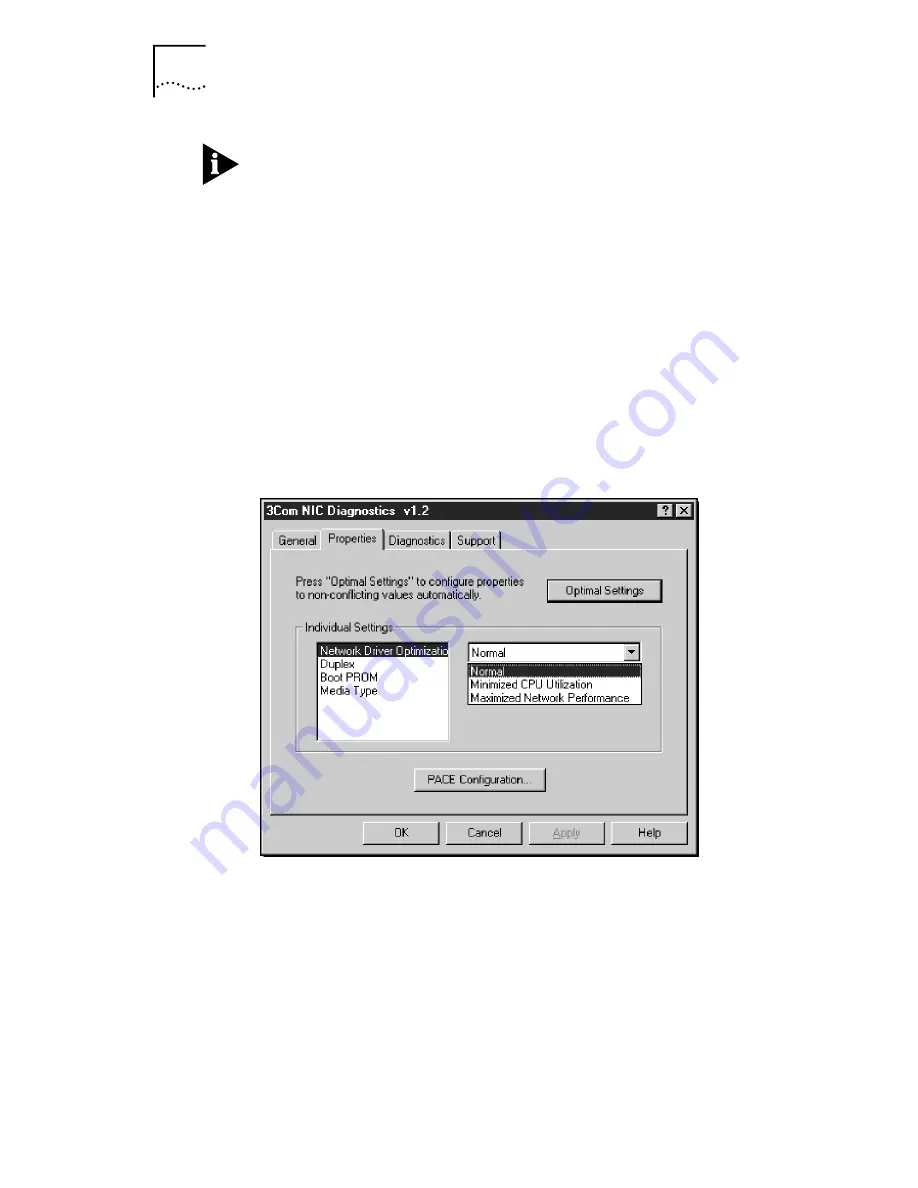
4-4
C
HAPTER
4: C
HANGING
C
ONFIGURATION
S
ETTINGS
If a Help button appears on a screen, click the Help button
to obtain general information about the function of the
screen. To obtain specific information about any topic on
the screen, click the question mark (?) at the top of the
screen, move it over the topic, and click. A pop-up box
displays more detailed information about the topic.
Changing Configuration Settings
Follow these steps to change 3C900B NIC configuration
settings using the 3Com NIC Diagnostics program:
1 Click the Properties tab on the 3Com NIC Diagnostics
General screen, shown in Figure 4-1.
The 3Com NIC Diagnostics Properties screen appears, as
shown in Figure 4-3.
Figure 4-3
3Com NIC Diagnostics Properties Screen
2 In the Individual Settings panel, select a configurable
item (left pane) and click the arrow (right pane) to
display available options.
3 Select a new value from the list of available options.
4 Click OK.
Repeat the process to change any other setting on the
Properties screen. Click
OK
to save values or
Cancel
to exit
without saving values.
















































