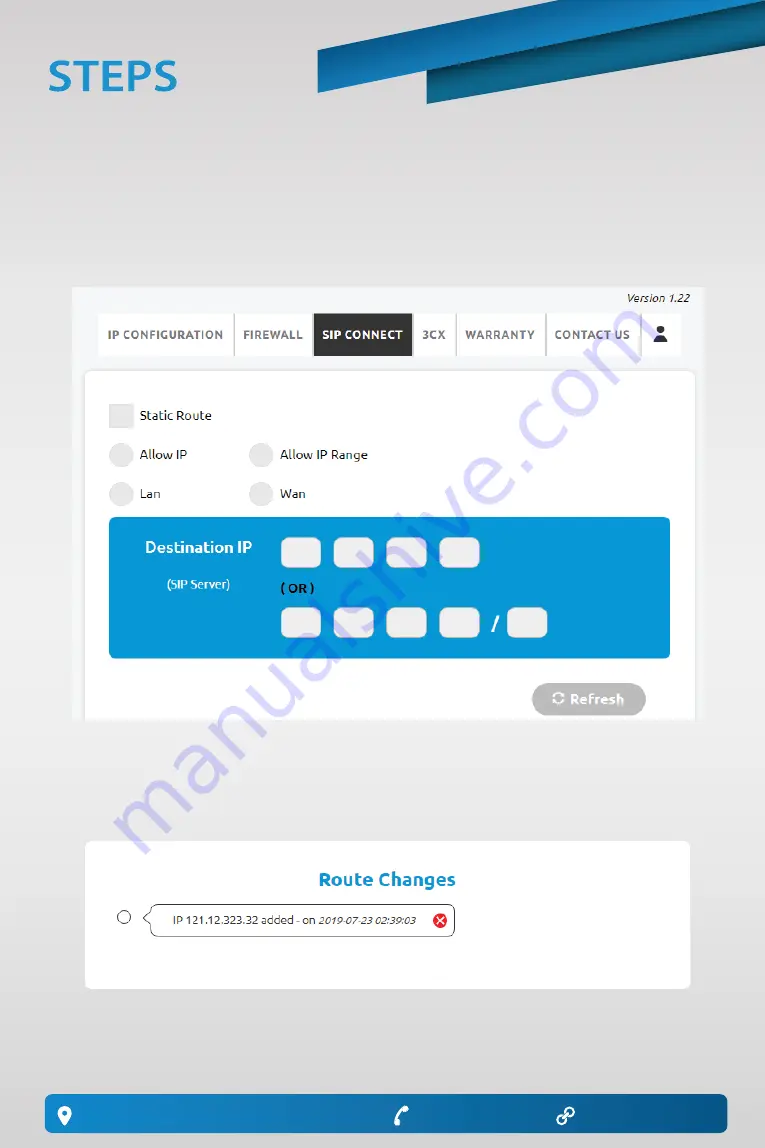
www.call4tel.com
Novelty Techpoint, Singapore 536212
+65 6340 1005
04
SIP Connect - Allow static route
Allow IP:
Allow only specific ip address with either LAN or WAN
If you need to add a Static route, select “
Static route
” to update
Allow IP Range:
Allow specific ip address in range either LAN or WAN
Need to delete IP Address added?
Click on delete button in
“Route Changes”
to delete the record

































