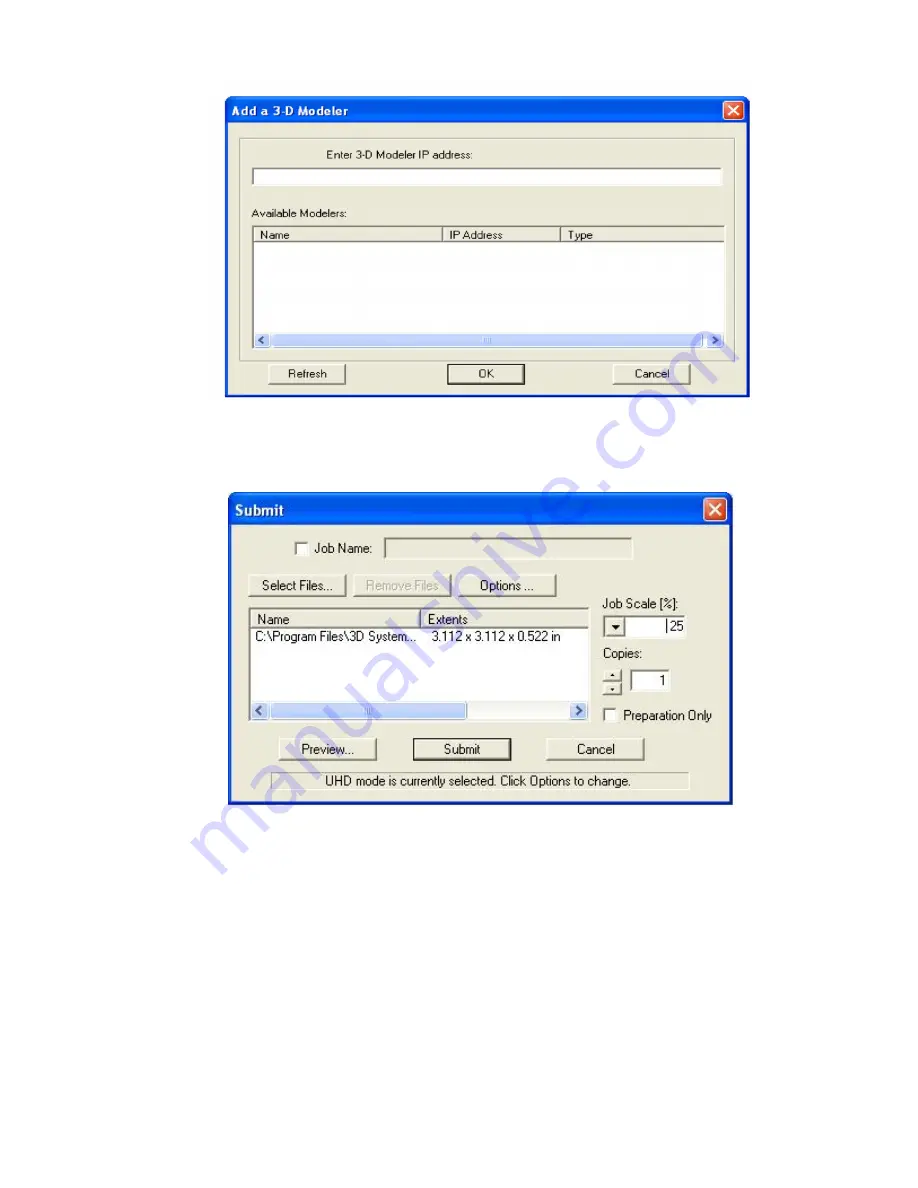
5.
6. After the printer is added, click on the icon in the 3-D Printer window or choose
to submit build jobs to the
File > Open 3-D Printer
printer, or manage build jobs in it's queue. If the printer icon has a red lightning bolt, your PC is not communicating with the printer. Jobs
cannot be submitted to the printer until communication is restored.
7.4 Create STL File(s) to Build
The printer builds 3-D models from files using industry-standard
(
ereo ithography) format. Most popular 3-D modeling CAD software
.STL ST
L
packages can save files in STL format. Sample STL files are in the 3-D Modeling Client Samples folder.
Summary of Contents for ProJet 5000
Page 34: ...This view point button is a back two dimensional viewpoint Bottom View ...
Page 36: ...A bounding box for a set of objects is a cuboid that completely contains the set Copy ...
Page 41: ...This view point button is a front two dimensional viewpoint Help Topics ...
Page 45: ...This view point button is a right two dimensional viewpoint Rotate ...
Page 60: ...Using a wire frame allows visualization of the underlying design structure of a part Zoom ...
















































