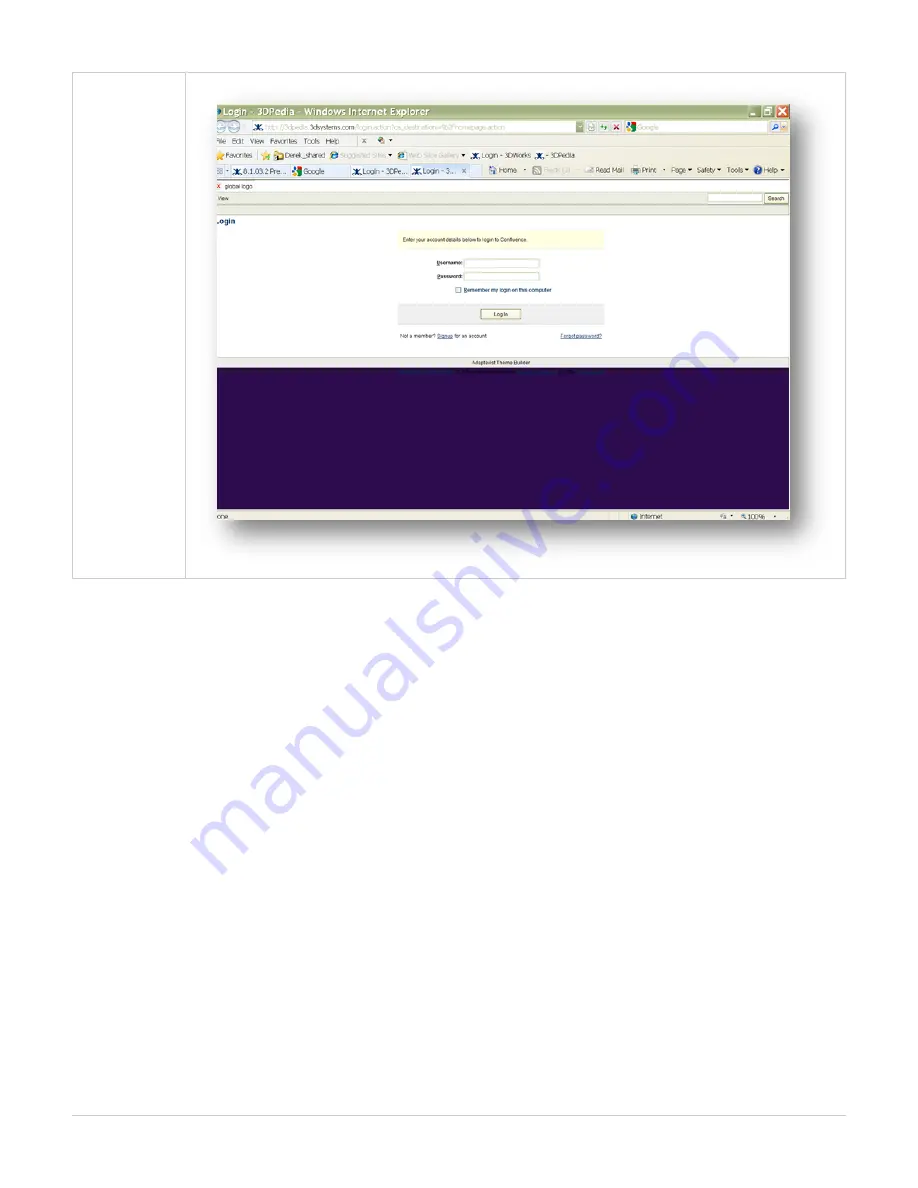
When selecting
the help topics
icon, 3dpedia log
in page will
automatically
display asking for
your User Name
and Password.
After typing in the
log in information,
select "Remember
my login on this
computer" and
then click on "Log
In". The ProJet
5000 User Guide
will become
available to help in
searching the
information in
question.
Isometric View
Summary of Contents for ProJet 5000
Page 34: ...This view point button is a back two dimensional viewpoint Bottom View ...
Page 36: ...A bounding box for a set of objects is a cuboid that completely contains the set Copy ...
Page 41: ...This view point button is a front two dimensional viewpoint Help Topics ...
Page 45: ...This view point button is a right two dimensional viewpoint Rotate ...
Page 60: ...Using a wire frame allows visualization of the underlying design structure of a part Zoom ...
















































