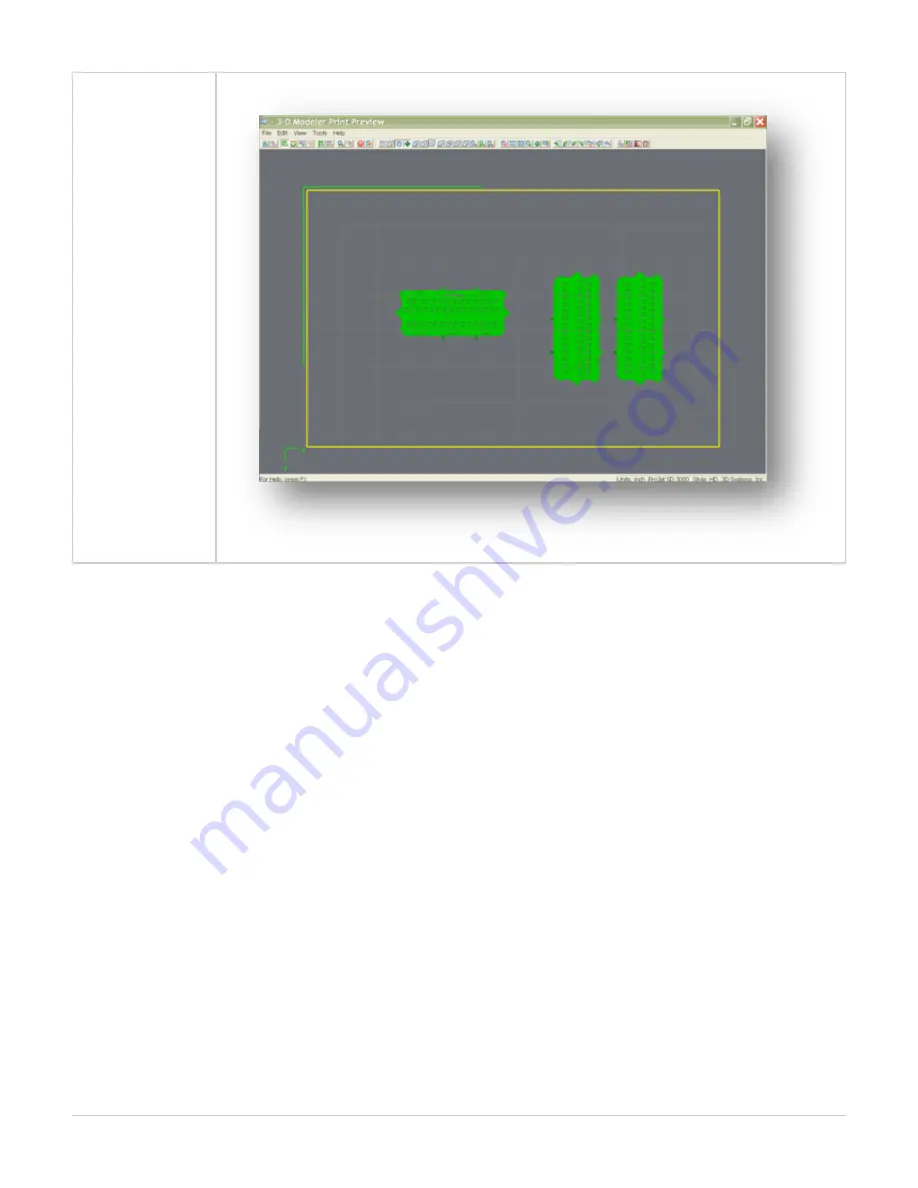
Instead of manually
rotating parts, you can
select a triangle on the
part and have the
system align the part
until the selected
triangle faces a desired
direction: up, down, the
X-Z axis or the Y-Z axis.
Select a triangle using
the triangle selection
tool, the align facing
buttons become enable.
Click the align part icons
to rotate the part until
the selected triangle
faces the selected
direction. Triangles can
be selected on several
parts before clicking an
align Parts Facing icons
so that all parts can be
aligned together.
Auto Part Placement
Summary of Contents for ProJet 5000
Page 34: ...This view point button is a back two dimensional viewpoint Bottom View ...
Page 36: ...A bounding box for a set of objects is a cuboid that completely contains the set Copy ...
Page 41: ...This view point button is a front two dimensional viewpoint Help Topics ...
Page 45: ...This view point button is a right two dimensional viewpoint Rotate ...
Page 60: ...Using a wire frame allows visualization of the underlying design structure of a part Zoom ...
















































