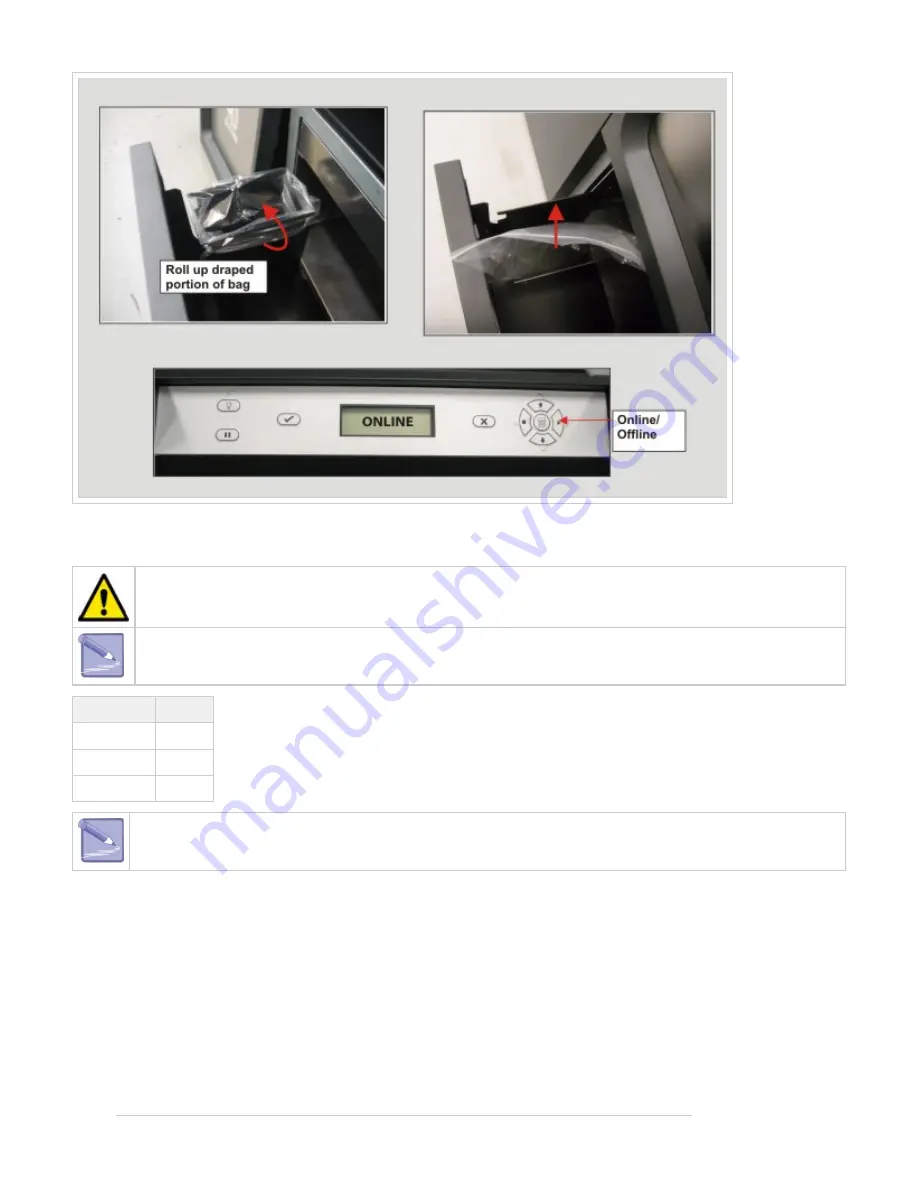
1.
2.
1.
8.7 Shutdown Printer
Switching off or disconnecting the printer's power without going through a shutdown process can damage the printer.
Always perform shutdown procedures before switching off printer's power unless power must be disconnected
immediately for safety reasons.
The printer takes approximately 45 minutes from a completely cold state. Once the MDM bottles are placed in the cubbies,
it will take approximately 120 minutes for the bottles to become heated. Before shutdown and switching off, verify no need
to build parts again soon.
Mode
Time
Standby
15 Min.
Conserve
25 Min.
Initial Pwr Up
165 Min.
It is recommended to leave your printer in either standby or conserve mode instead of shutting down if the printer is to be
used within 7 to 10 days of last build.
After printer is idle more than 2 hours up to 72 hours, it enters Standby or Conserve mode, respectively. In these energy-saving states, the
printer's heaters are partially cooled and many other components are disabled. The heaters are cooler in Conserve mode more than Standby
mode. It takes much less time for the printer to warm up from Standby or Conserve mode than it does from full shutdown/power off. Warming up
from Conserve mode takes more time than from Standby.
To increase or decrease wait time before the printer enters Standby mode or Conserve mode, contact 3D Systems
.
Verify printer is not building.
Press
, scroll to highlight
.
MENU
SHUTDOWN
Summary of Contents for ProJet 5000
Page 34: ...This view point button is a back two dimensional viewpoint Bottom View ...
Page 36: ...A bounding box for a set of objects is a cuboid that completely contains the set Copy ...
Page 41: ...This view point button is a front two dimensional viewpoint Help Topics ...
Page 45: ...This view point button is a right two dimensional viewpoint Rotate ...
Page 60: ...Using a wire frame allows visualization of the underlying design structure of a part Zoom ...
















































