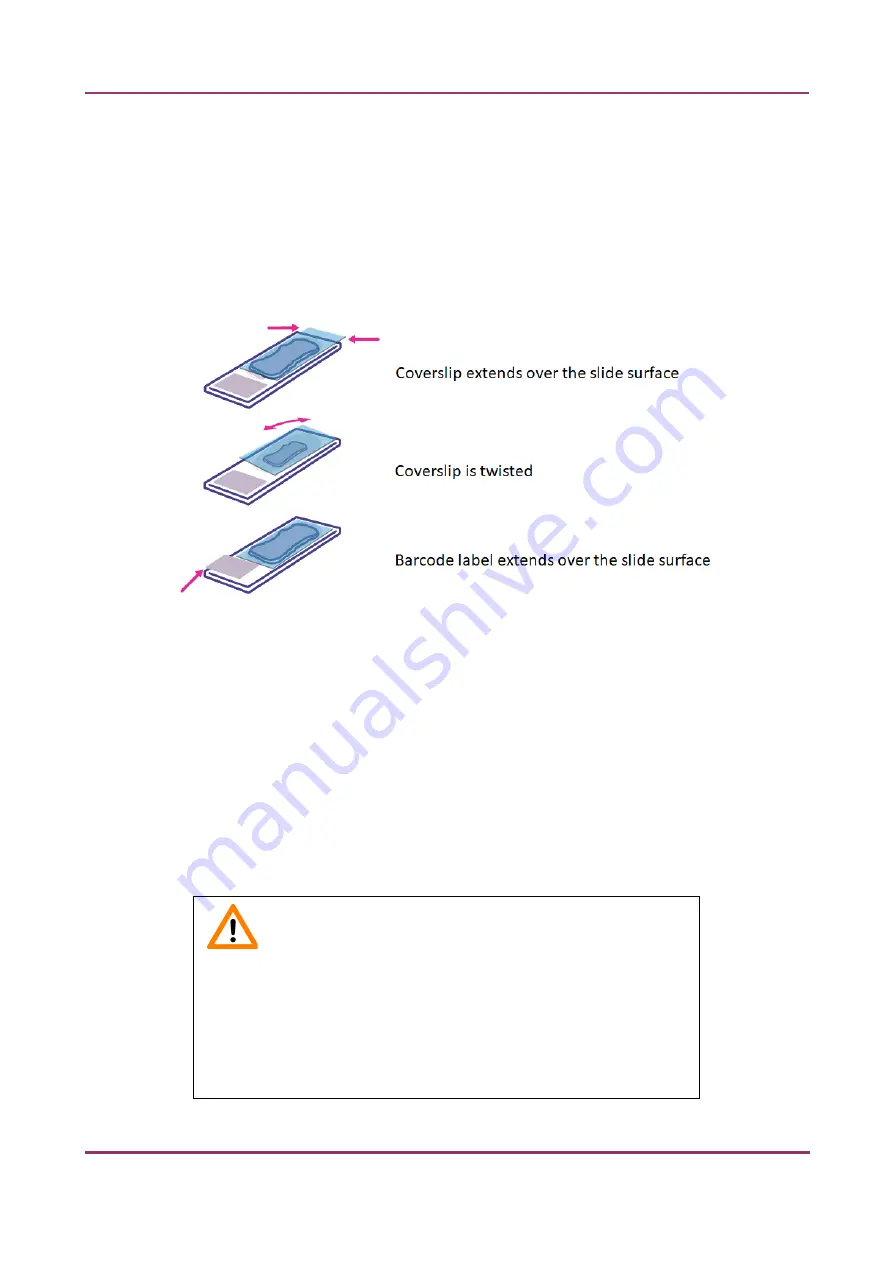
Pannoramic 1000 2.0 – User’s Guide
3.1 Affixing Barcode Stickers to Slides
The label area (
1
) is recorded by the preview camera, and can be displayed by the control and viewer
software. To affix barcode stickers to slides, do the following:
1.
Peel off the barcode sticker
(2)
from the roll.
2.
Stick it on the colored label area
(1)
of the slide, on the specimen side.
Make sure that the following phenomena are omitted when preparing a slide:
3.2 Preparing Magazines
Insert slides into magazines
Pannoramic 1000 features a combined magazine panel that is capable of receiving a total of 1000
slides. Pannoramic 1000 magazines are designed to receive slides of both standard and large formats.
The capacity of a magazine when receiving standards slides is 20, and 5 when loading large slides, so
if the magazine compartment layout of the Pannoramic 1000 you are using is configured to receive
both large and standard slides, the maximum number of slides to be loaded may differ (for devices
configured to receive large slides only, a total capacity of 200 slides can be reached).
Caution!
To avoid jamming or breaking slides, ensure that the slide is not tilted
and that it rests perfectly horizontally in the magazine. Always make
sure that the slide is correctly inserted in the magazine. Incorrect slide
insertion may break the glass. The edge of the broken area of the slide
is sharp and its removal can lead to injury and contagion! Broken slide
can be removed only by a well-trained person!
May 23, 2019 – Rev. 1
3DHISTECH Ltd.
26(79)
















































