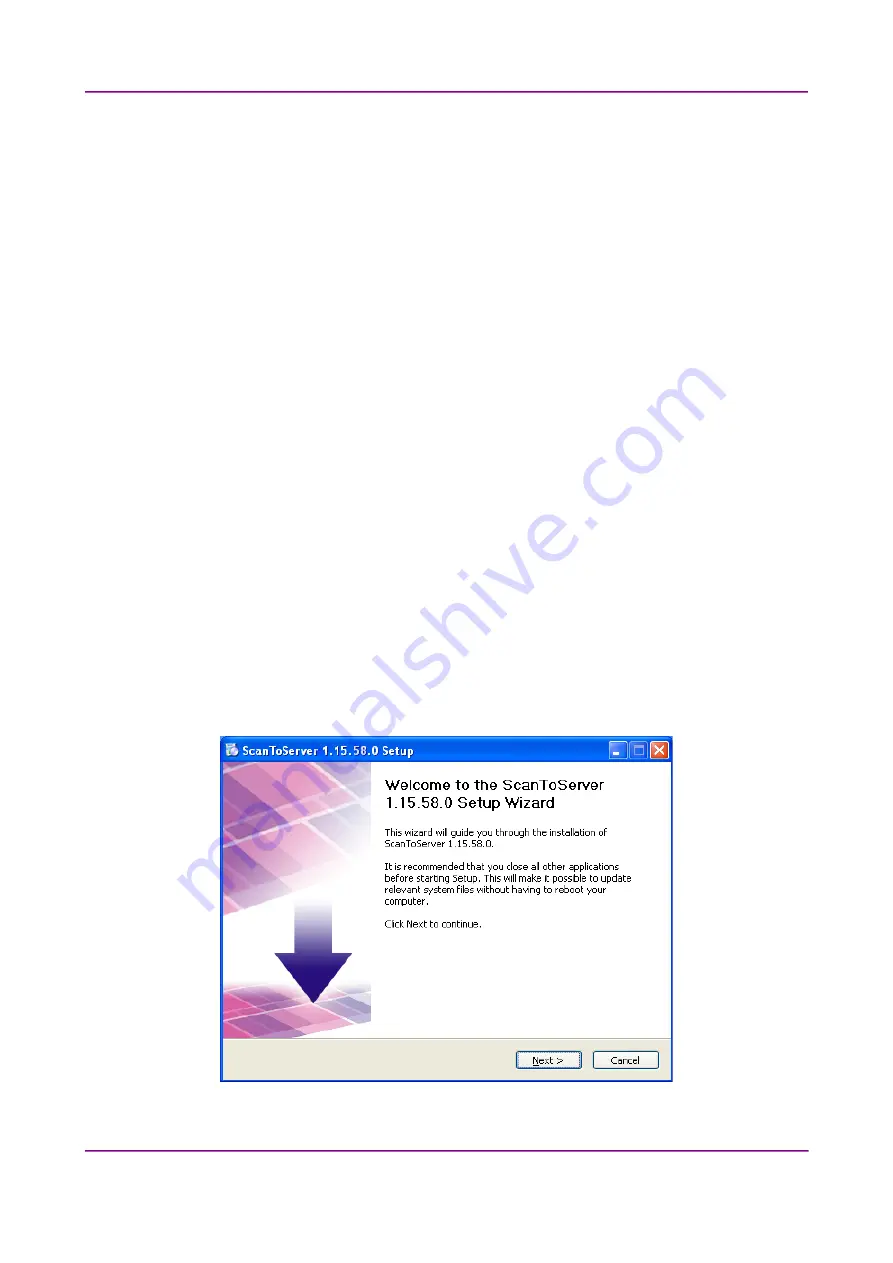
Pannoramic SCAN 150 1.15 User’s Guide
4 Software Description
This tab contains the following control and maintenance functions:
Emergency Manual Slide Removal Position
The specimen holder will be moved to a position where the slide can be removed manually
after opening the cover (see section
5.3.1 Opening the protective cover
).
Slide Removed Manually
Click this button to notify the software that you have removed the slide manually.
Show images during scanning
If you select this option, you will be able to see the currently scanned image field during
scanning in the live image display field. This slows down digitization process and should be
activated only with purpose.
4.7 Scan To Server
If you want to scan directly to a server, first you have to install the
ScanToServer
which is an
embedded application that can be run under the Pannoramic SCAN 150 scanner software.
Follow these steps to install the ScanToServer application:
1.
Run the
ScanToServer_1_15_xx.exe
to launch the installation wizard.
2012. March 13.
3DHISTECH Ltd.
101
(
132
)
















































