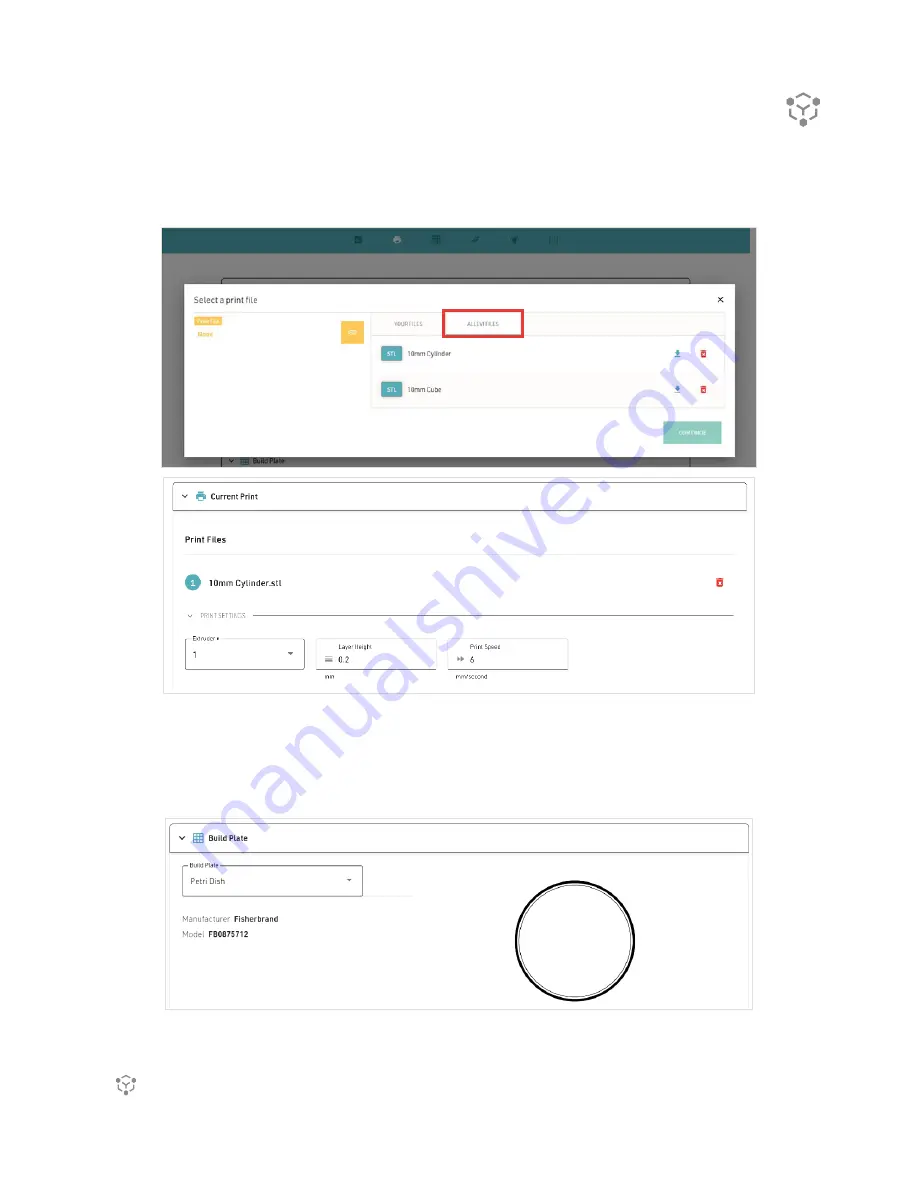
20
Allevi 3 | User Guide
Step 7
The next section is your
Current Print
section. You can either upload STL or gcode files. We recom-
mend starting with the cylinder or cube under
“Allevi Files”
.
Step 8
Next, choose your dish in the
Build Plate
section. For your first bioprint, we’ll be using a
petri dish. For wellplates, print files will automatically be replicated in all wells.
Summary of Contents for Allevi 3
Page 1: ...Allevi 3 User Guide 1 1 2 ...
Page 2: ...BUILD WITH LIFE ...
Page 4: ...WELCOME ...
Page 8: ...GETTING STARTED ...
Page 10: ...28mm 77 50mm Diameter 88 30mm 9 Allevi 3 User Guide PRINT BED DIMENSIONS ...
Page 18: ...START PRINTING ...
Page 24: ...23 Allevi 3 User Guide ...
Page 25: ...MAINTENANCE TROUBLESHOOTING ...
Page 28: ...Copyright Allevi Inc 2022 Allevi Inc 2929 Arch St 17th Floor Philadelphia PA 19104 ...
Page 29: ......









































