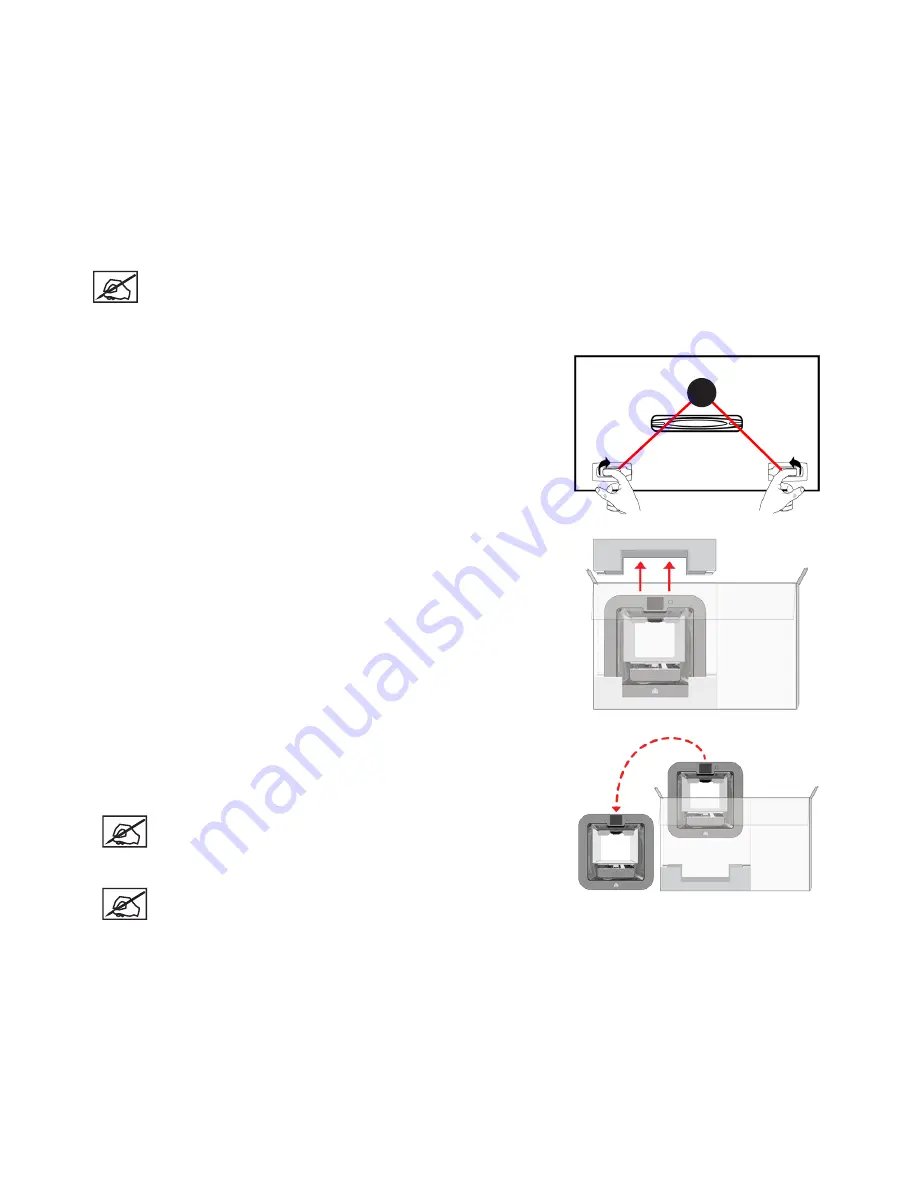
3
UNPACK YOUR CUBE
NOTE: Keep all packing materials for future transport. Shipping the printer without
the original packing materials may damage the printer and void the manufacturer’s
warranty.
1.
Pull the clips (A) and remove them from the top of the
printer box and open the box.
2.
Remove the upper foam support.
3.
Remove the printer from the box and remove the
protective bag from the printer. Place the printer on a
solid, level base.
NOTE: When installing the printer there must
be a minimum of 8” (203 mm) of space on top
and on either side of the printer.
NOTE: There must be a minimum of 4” (102
mm) space in front of and behind the printer.
A







































