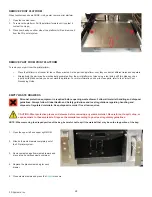19
3D Systems, Inc.
User Interface:
Displays the font size, language and the color scheme
of the touchscreen.
Alerts:
press “Alerts” to display e-mail alerts, machine e-mail and
administrator e-mail.
E-mail Alert:
You can control e-mail alerts by sliding the “On” button
to receive alerts or sliding to “Off” to stop alerts.
Machine E-mail:
Provides the e-mail server set up of the 3D printer
system that is currently being used.
Admin Email:
Admin of the network, can control email alerts by sliding
the “On/Off” button to avoid notifi cation of various 3D printer system
states.
Send a Test Email:
After network and email setup is completed, a test
email can be sent to your email to ensure that the machine email and
the admin email are communicating.