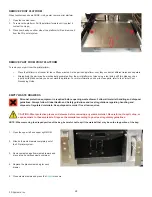30
3D Systems, Inc.
11
OPERATIONS WITH PROJET 3D MODELING CLIENT SOFTWARE
This section provides information on previewing, saving, submitting, and managing print jobs through the 3D Modeling Client Software.
All software described in this section is installed on your system at the same time the 5500X is installed at your location.
1. From the Start menu, select:
All Programs > 3D Systems > 3D Modeling Accelerator > Client Manager
.
2. The Client Manager software will start and display on your screen as shown.