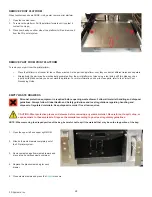36
3D Systems, Inc.
PAUSE A PRINT JOB
1. To pause an active print job, press the
Pause
key.
2. The message bar will display
PAUSE ACKNOWLEDGED
. The 3D printer system
state indicator will change to yellow.
3. The message bar will continue to display
PAUSE ACKNOWLEDGED
until the 3D
printer system has completed printing the current layer.
4. After the current layer is complete, the message bar will display
PRINT PAUSED
.
5. The message bar will also display
AUTO RESUME: 05:00
, indicating that the 3D
printer system will automatically resume printing in fi ve minutes.
6. The user may also manually restart the print job by pressing the
Start
key.
12
OPERATIONS WITH TOUCHSCREEN AND 3DPRINT