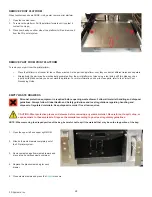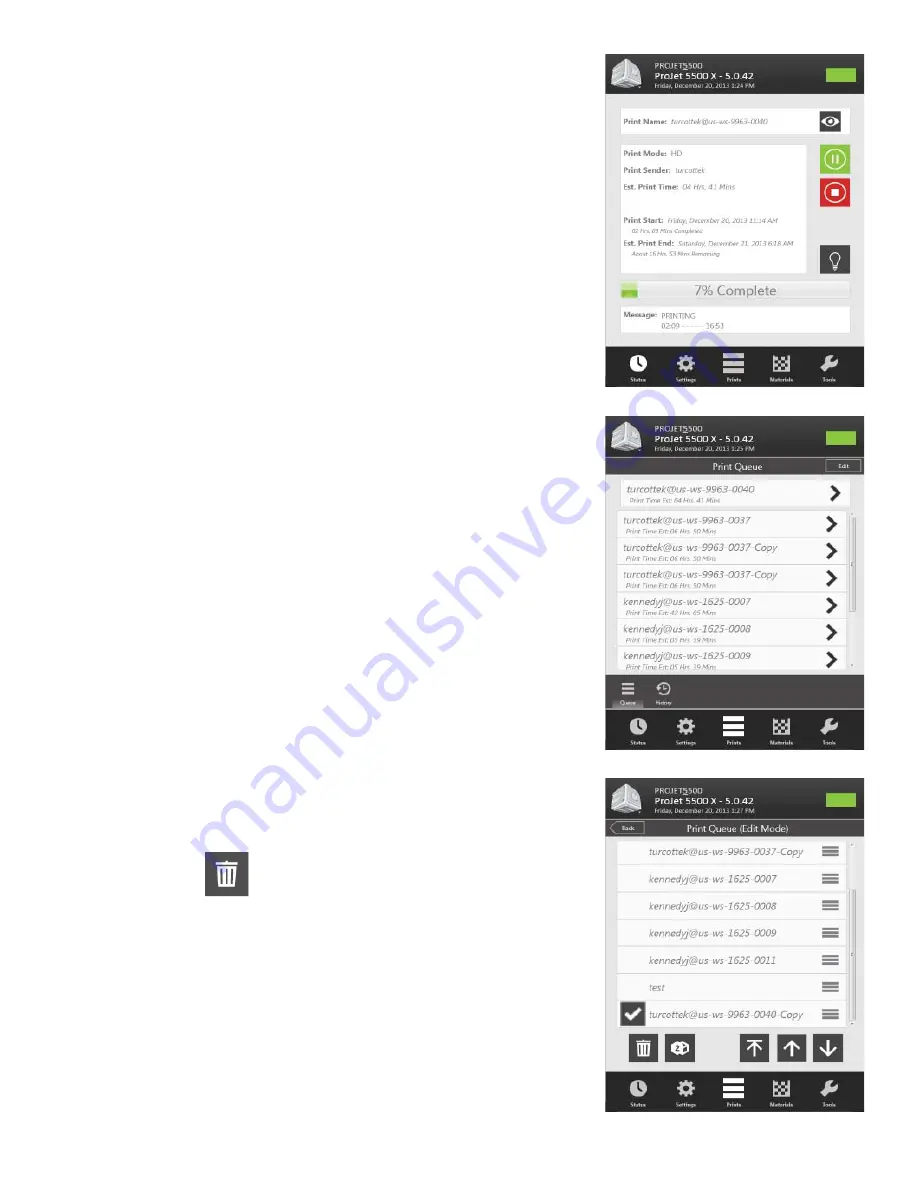Reviews:
No comments
Related manuals for ProJet 5500X

2000 Series
Brand: Qls Pages: 53

2000 Series
Brand: Xerox Pages: 36

MP-Compact4
Brand: Datamax Pages: 19

WORKCENTRE 5735
Brand: Xerox Pages: 50

WORKIO DP-CL21
Brand: Panasonic Pages: 169

MB760dnfax
Brand: Oki Pages: 118

C9650n
Brand: Oki Pages: 126

82xx
Brand: Xerox Pages: 8

ML3390
Brand: Oki Pages: 349

4206
Brand: BCS Pages: 151

Arizona 180 GL
Brand: Oce Pages: 268

AirLive WP-203G
Brand: Ovislink Pages: 132

B411d
Brand: Oki Pages: 157

XM-PS110P
Brand: X-media Pages: 10

Booklet Trimmer-D1
Brand: Oce Pages: 42

TRP-100
Brand: Tandy Pages: 83

SST4
Brand: Rice Lake Pages: 86

AP3200
Brand: Lanier Pages: 140