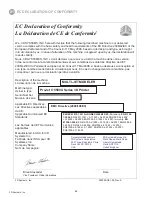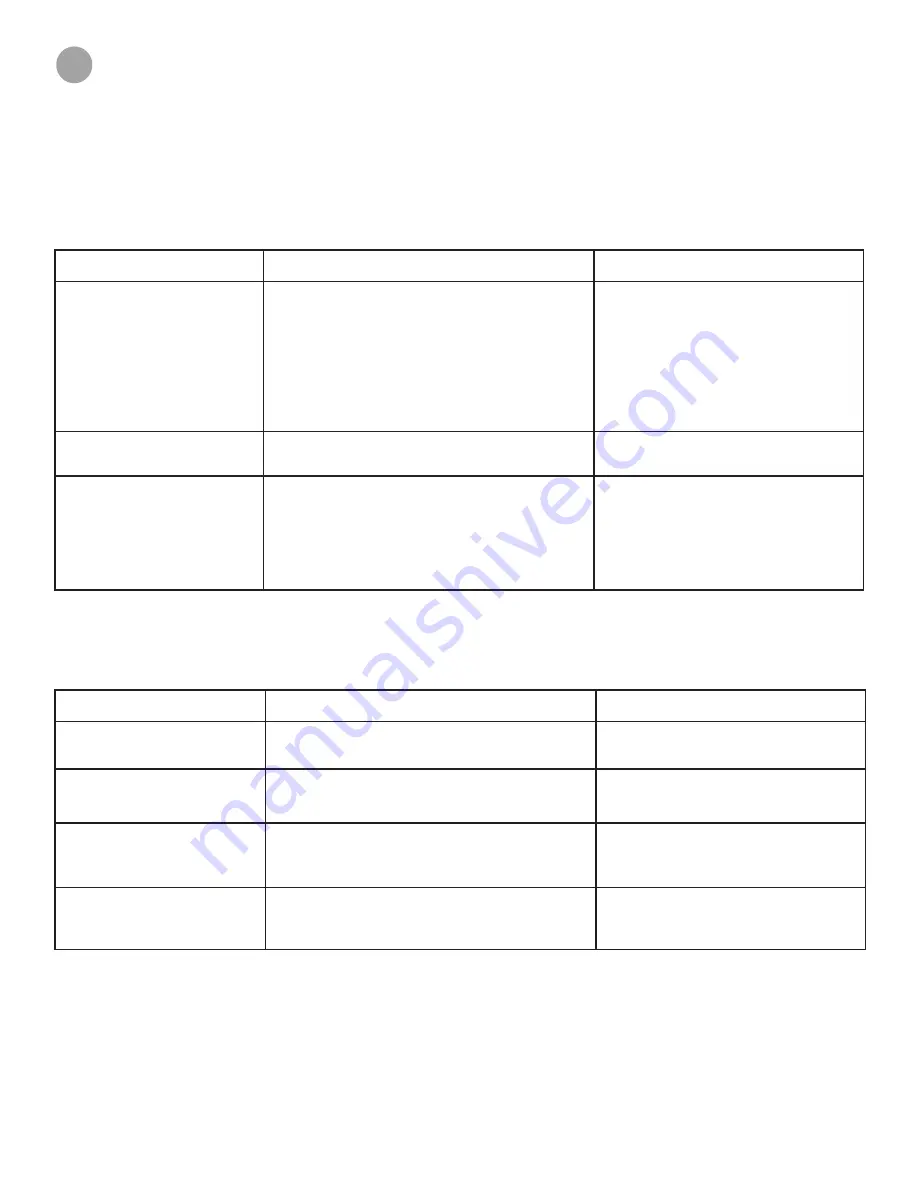
52
3D Systems, Inc.
There are three primary types of error messages which could appear on the touchscreen of your 3D printer system. The primary types of error
messages found will be Build, Material, and Status and Message Lines.
BUILD MESSAGES
Use these messages to help you manage print jobs before, during, and after printing. The causes of and actions to take in response to various
messages are described in the following table:
MESSAGE
CAUSE
ACTION
XX:XX......XX:XX 7
SUPPORT....7 PART
PRINTING
The 3D printer system is currently building.
The touchscreen shows the elapsed and remaining
build time on the top line and
the number of bottles in the each feed slot on the
second line.
NOTE: Add material when the number of bottles
in a slot is 3 or less.
NONE
NOT BUILDING
The 3D printer system is ready to build.
Press
Start
to build.
ProJet [X.X] month dd yyyy
TIME XX:XX:XX
When 3D printer system is initially powered-up the latest
version of fi rmware is briefl y displayed.
NONE
MATERIAL MESSAGES
Use the following messages to help manage print jobs before, during, and after building. The causes and actions to take to various messages
are described below:
MESSAGE
CAUSE
ACTION
#X PART
The current number of modeling material bottle in the
right material delivery system.
NONE
#X SUPPORT
The current number of support material bottle in the left
material delivery systems
NONE
ADD PART
The maximum number of model material bottles in the
right material delivery system is four (4) bottles.
Add model material bottles
ADD SUPPORT
The maximum number of support material bottles in the
left material delivery system is four (4).
Add support material bottles
14
ERROR MESSAGES