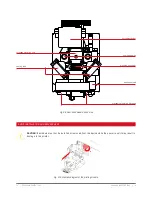60 | 3DGence INDUSTRY F340
It is also possible to move the models with a mouse. Click and hold the model with the
Move
option selected. This will
enable you to move thr model in the XY plane freely.
It is permissible though not recommended to put one model on top of another. Printing will not be possible if you have
moved any models outside the workspace.
It is permissible though highly not recommended to set intersecting solids as this may result in the software producing
invalid files and a resulting errors.
Scale:
changes the model size.
Text fields marked X, Y and Z enable to scale the model 1 mm or 1% (using the buttons) or any value when you enter the
desired value in the text fields. The size in millimetres may be irrational (e.g. 3.33(3) mm) but it is displayed rounded to
two decimal places.
The
„Uniform”
button , when activated, will apply the scaling factor to all axis of the model simultaneously. The
„Reset”
button restores the initial model scaling values used when loading .stl file.
The models are scaled along a selected printer axis.
Rotate:
this enables rotation of the model.
Summary of Contents for INDUSTRY F340
Page 1: ...USER MANUAL 3DGence INDUSTRY F340 ...
Page 2: ...2 3DGence INDUSTRY F340 ...
Page 39: ...3DGence INDUSTRY F340 39 version 1 0 07 2017 ...
Page 43: ...3DGence INDUSTRY F340 43 version 1 0 07 2017 ...
Page 86: ...86 3DGence INDUSTRY F340 ...
Page 87: ......