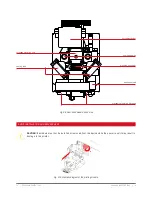62 | 3DGence INDUSTRY F340
When you change the machine, the virtual workspace will adjust automatically.
Some printers have additional options (e.g. selection of nozzle diameter or printing module type). The selected settings
must comply with the actual machine status.
Profile:
the options enables selection of the machine work mode (if available) and material to be used for the model.
The work modes (also known as Print Profiles) enable to print using one or more print heads. The materials or combina
-
tions thereof depend on the selected machine and work mode. New materials are added by the producer on an ongoing
basis and are being published via software updates.
To use the latest profiles and full material base, we recommend ena
-
bling automatic updates.
Visual Quality:
enables the user to change the settings related to the visual quality of models.
Summary of Contents for INDUSTRY F340
Page 1: ...USER MANUAL 3DGence INDUSTRY F340 ...
Page 2: ...2 3DGence INDUSTRY F340 ...
Page 39: ...3DGence INDUSTRY F340 39 version 1 0 07 2017 ...
Page 43: ...3DGence INDUSTRY F340 43 version 1 0 07 2017 ...
Page 86: ...86 3DGence INDUSTRY F340 ...
Page 87: ......