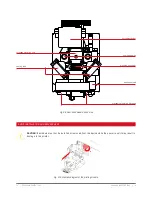3DGence INDUSTRY F340 | 77
version 1.0/07.2017
The calibration process is not required at each printer startup – it can be performed once per several dozens to several hundreds
of printing hours. Before we present the calibration process in detail, below we present the indications for performing it.
Calibrate the working table, if you detect one of the following symptoms:
•
the printer is to be started for the first time,
• one or more print corners or edges loose adhesion or do not adhere to the working table,
• one or more print corners or edges are indented into the working table surface (an impression that a layer applied is too thin,
final skipping, extruder motor clicking, excessive material piled up between the head passes),
• table surface has been accidentally lifted from its bed,
•
a strong force has been applied, for instance while removing a print, and there is a justified supposition that it has
been displaced,
•
the first layer being applied seems to be unevenly applied – one edge is correct, while the opposite one is crushed or is not
sufficiently adhering to the table.
VIII MAINTENANCE
1. INDICATIONS FOR CALIBRATING THE HEATBED
2. DUAL-HEAD MODULE CALIBRATION
2.1. Precision axes alignment
The 3DGence INDUSTRY F340 printer, as one of the few, is fitted with a unique system for high precision dimensional cor
-
rection of the printed model. The device is factory calibrated for ABS printing material at an accuracy of 0.1 mm. During
printing by using materials with different thermal shrinkage it maybe necessary to perform a dimensional correction. For
a majority of printers this correction would be a problem or even it would be impossible to implement it. Thanks to its
innovative system, the 3DGence INDUSTRY F340 printer allows for easy and quick high precision dimensional correction.
This system by using just one calibration print and by performing simple measurements makes it possible to obtain an
accuracy of about 0.02 mm.
CAUTION:
each filament material has a unique thermal shrinkage. To obtain optimally accurate results, this calibration
should be performed for the material the print itself is going to be made of.
To start a precise calibration of XY axes, it is necessary to print a special solid. A ready file necessary to do this is already
available on the SD card –
Size Compensation Cross.gcode
. The print takes about 30 minutes.
Summary of Contents for INDUSTRY F340
Page 1: ...USER MANUAL 3DGence INDUSTRY F340 ...
Page 2: ...2 3DGence INDUSTRY F340 ...
Page 39: ...3DGence INDUSTRY F340 39 version 1 0 07 2017 ...
Page 43: ...3DGence INDUSTRY F340 43 version 1 0 07 2017 ...
Page 86: ...86 3DGence INDUSTRY F340 ...
Page 87: ......