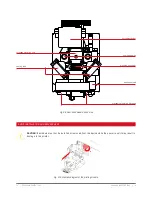82 | 3DGence INDUSTRY F340
E205 error is returned. Check the following:
• if on the head and/or bed there are no contamination or material particles not of thermoplastic feed material,
• if the printing module is installed correctly,
• if the printing module is not mechanically damaged,
• if after homing the Z axis (option Home Z in Manual controls menu) there is no physical contact between any printing
module component and the bed. When any contact is detected, adjust the position of limit switch position sensor for Z
axis (reference to endstop adjustment instructions),
•
if significant force on the head is not applied by other printer components, e.g. by the tubing leading the material to the
head, i.e. by locking them against the components under the top printer cover.
Filament T0/T1 Flow fail – the value of extrusion quality coefficient has exceeded the threshold value
Check the following:
• if feed material has not run out for tool T0/T1,
• if spool with the material is installed correctly,
• if material is not torn/broken in the material feed system,
• if the material is not damaged by extruder knurl.
For more information refer to the Maintenance chapter.
Encoder T0/T1 Communication Fail – communication error with extrusion quality sensor T0/T1
In case of error, please contact the technical support department.
Encoder T0/T1 Read Fail – reading error for the extrusion quality sensor position T0/T1
In case of multiple instances of this error, please contact the technical support department.
Encoder T0/T1 Magnitude Fail / Encoder T0/T1 Magnetic field Fail – problem with the position of magnetic element of the ex
-
trusion quality sensor
In case of error, please contact the technical support department.
Strain Gauge Fail – communication error of printing module strain gauge
In case of error, please contact the technical support department.
Weight T0/T1 Fail – communication error of feed material weight sensor
In case of error, please contact the technical support department.
NFC Reader Fail – communication error with NFC reader
In case of error, please contact the technical support department.
Printing Module EEPROM Fail – communication error with the module Memory
In case of error, restart the printer, when the message reappears, check the following:
• if the printing module is installed correctly,
• if the printing module is not mechanically damaged,
• if tubing/cables inside the printer chamber and under the upper service cover are not damaged.
If the printer module is installed correctly and the error message reappears after each printer restart and/or mechanical
damage occurs, please contact the technical support department.
LCD Fail – communication error of the printer LCD operating panel
In case of error, please contact the technical support department.
UI Engine Fail – display error of the LCD operating panel driver
In case of error, please contact the technical support department.
Summary of Contents for INDUSTRY F340
Page 1: ...USER MANUAL 3DGence INDUSTRY F340 ...
Page 2: ...2 3DGence INDUSTRY F340 ...
Page 39: ...3DGence INDUSTRY F340 39 version 1 0 07 2017 ...
Page 43: ...3DGence INDUSTRY F340 43 version 1 0 07 2017 ...
Page 86: ...86 3DGence INDUSTRY F340 ...
Page 87: ......