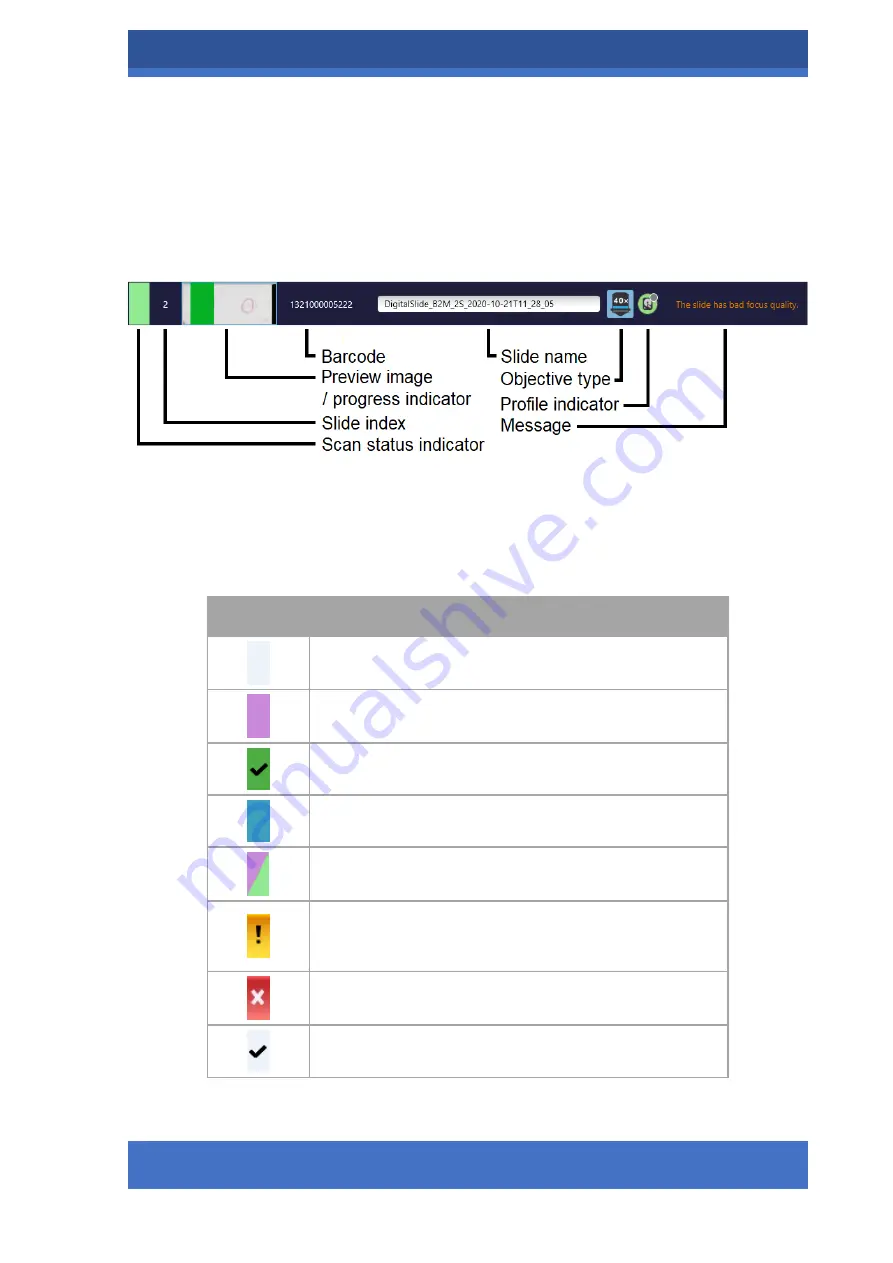
PANNORAMIC® DESK FLASH DX
USER INTERFACE
INFORMATION FOR USE
–
FOR INVESTIGATIONAL USE ONLY.
THE PERFORMANCE CHARACTERISTICS OF THIS PRODUCT HAVE NOT BEEN ESTABLISHED.
31
Slide information bar
Scanning status of a slide is visible in the information bar of the slide. Any event (change in
status/warning/error/malfunction) that occurred during the scanning process is promptly
displayed at the right end of the slide information bar. For example, if the scanning of slide was
stopped, “Scanning has been stopped” can be rea
d.
The slide information bar has the following structure and contains the following information:
Figure 9: Slide information bar
•
Scan status indicator
Indicates the actual status of the slide. The following table lists the possible indicator
statuses:
Indicator
Description
The slide is not yet processed.
Indicates that the slide has successfully been loaded and
further processes are being performed.
Conversion to DICOM format is finished.
Preview image is recorded.
Slide scanning is in progress.
Slide was scanned successfully, but with warning. For
instance, the focus quality did not match the expected
result.
Slide scanning is failed. The error message is displayed at
the end of the bar.
The slide was scanned successfully.
Table 3: Slide status indicators
















































