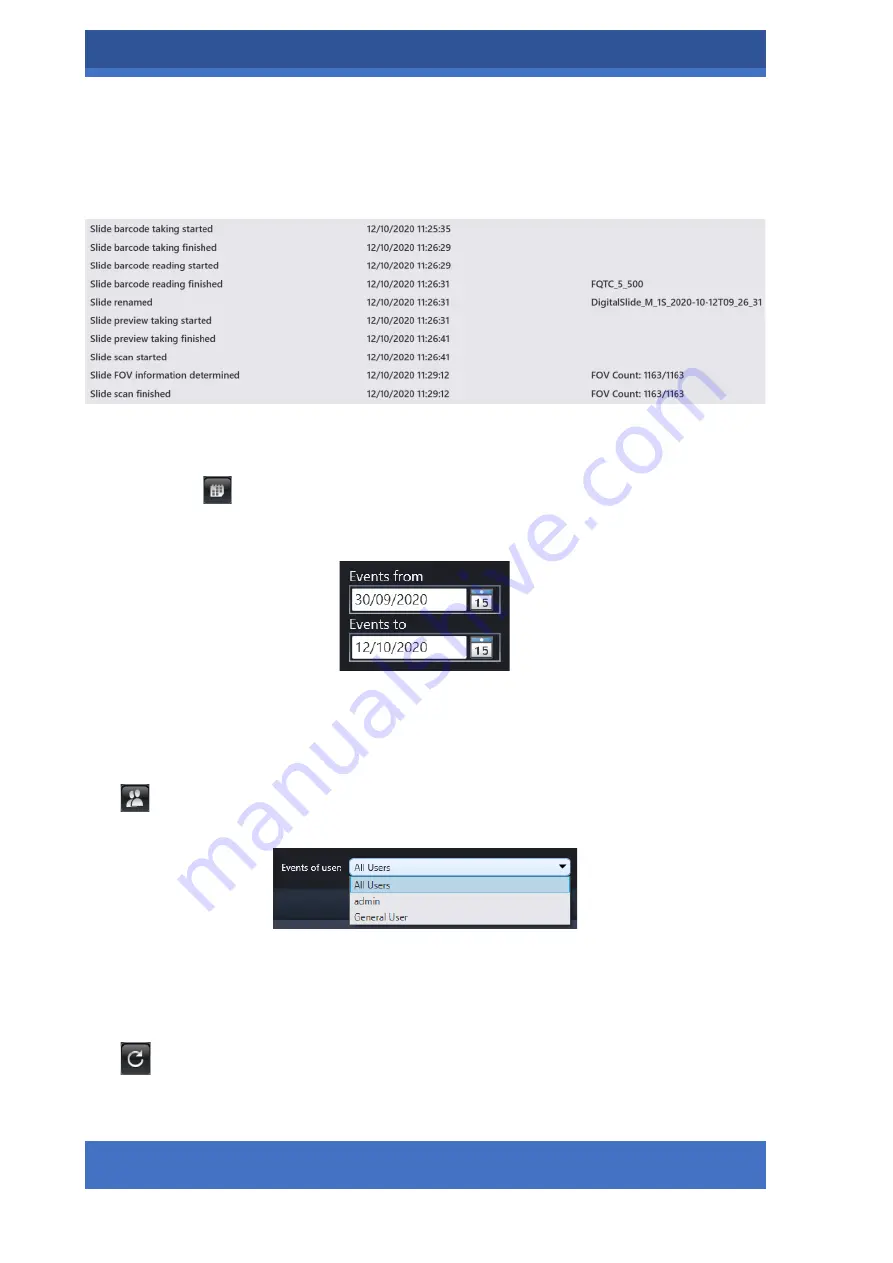
PANNORAMIC® DESK FLASH DX
USER INTERFACE
34
INFORMATION FOR USE
–
FOR INVESTIGATIONAL USE ONLY.
THE PERFORMANCE CHARACTERISTICS OF THIS PRODUCT HAVE NOT BEEN ESTABLISHED.
A detailed scanning process-related information of a slide can be listed upon double-clicking on its
information bar. These data include the time when the preview image was taken, or the barcode
grabbing was performed, and slide naming has taken place, and also the time when scanning was
started and finished.
Filter for interval
Once clicked the
icon, a date panel is opened where a range can be set, and all the scanning
processes performed within this interval will be automatically listed. Set a starting- and an end-
date to defined the date interval.
Figure 11: Filter for interval
Filter for user
Click
to list all the events initiated by the user selected from the drop-down list. The events
list is automatically updated.
Figure 12: Filter for user
Refresh
Click
to refresh the
Event History
list.
















































