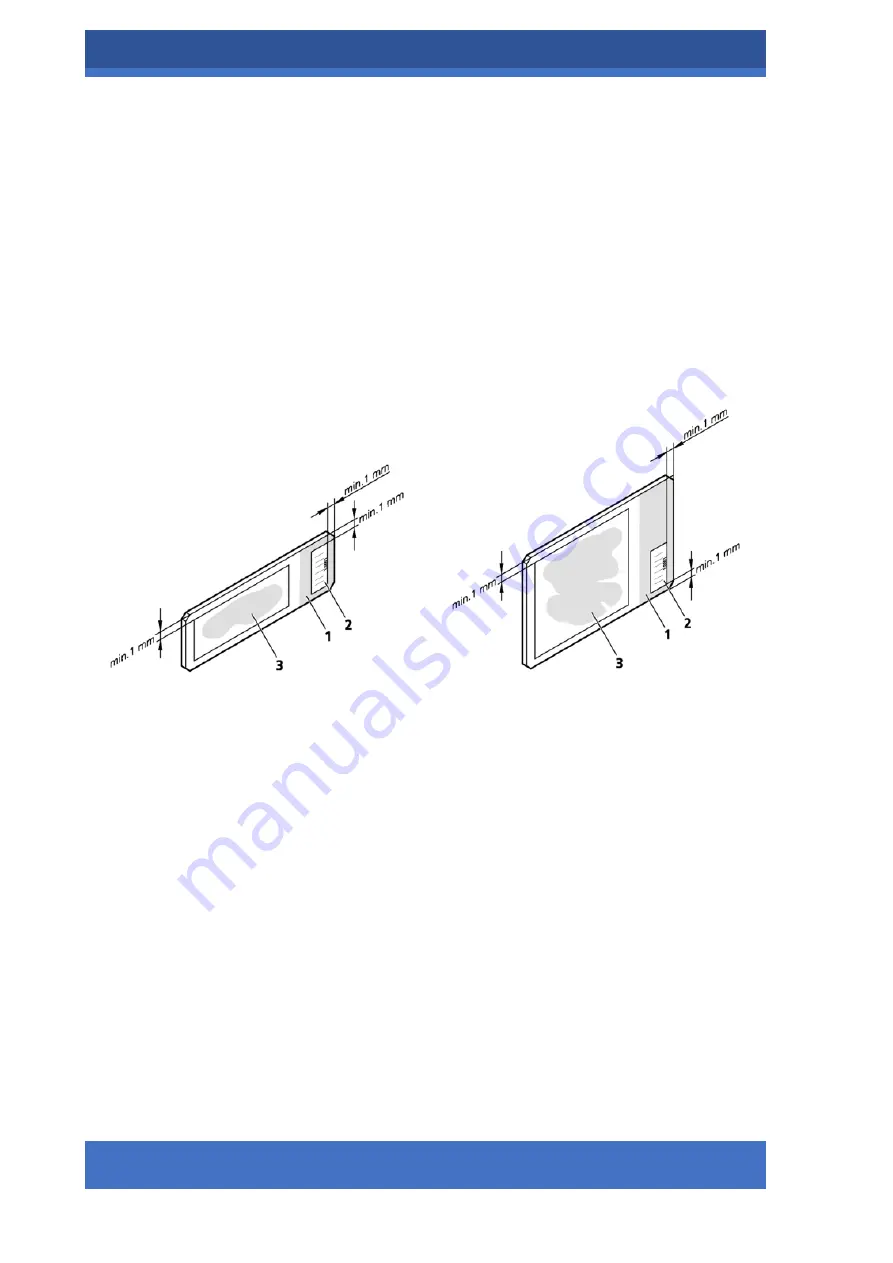
PANNORAMIC® DESK FLASH DX
OPERATION
52
INFORMATION FOR USE
–
FOR INVESTIGATIONAL USE ONLY.
THE PERFORMANCE CHARACTERISTICS OF THIS PRODUCT HAVE NOT BEEN ESTABLISHED.
The following criteria must be taken into account to ensure safe barcode reading and case
identification:
•
Barcode label is printed correctly
•
There are no smears, scratches, markers, stain or dirt on the label
•
Label orientation is horizontal to the shorter edge of the glass slide
•
Label is placed firmly on the label area (on the upper surface, at the frosted end of
the glass slide)
•
Keep the required distances between the coverslip and edges when placing the
barcode label (see
Figure 30
)
Figure 25: Standard and large format slides with barcode labels
The label area (
1
) is recorded by the preview camera, and can be displayed by the control and
viewer software. To affix barcode labels to slides, do the following:
1)
Peel off the barcode label (
2
) from the roll.
2)
Stick it on the label area (
1
) of the slide, on the specimen side.
The following barcode types can be used on the label:
1D barcode types
•
*Code 39
•
Code 128
•
Code 16K
•
*Interleaved 2 of 5
•
Standard 2 of 5
















































