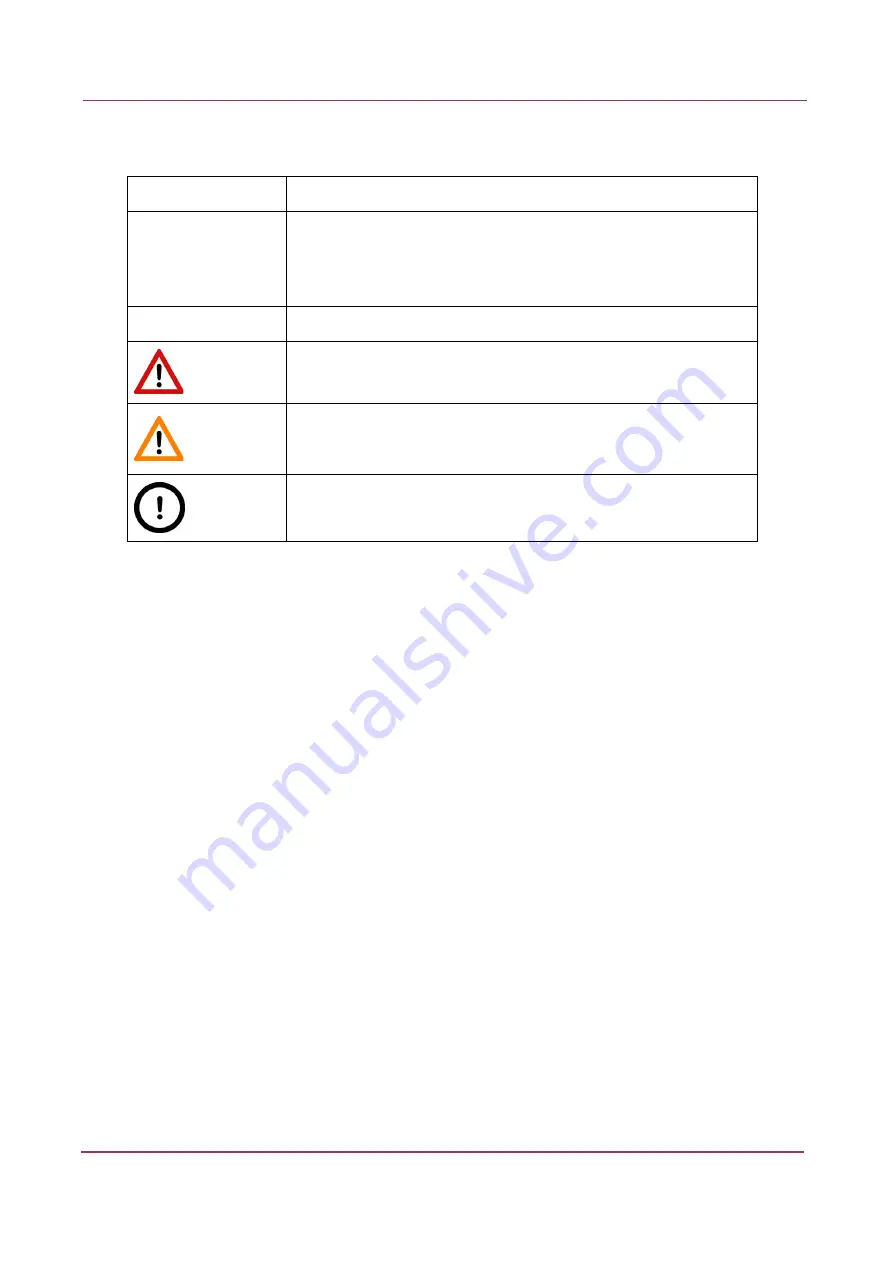
SlideDriver
January 14, 2013 – Rev. 1
3DHISTECH Ltd.
5 (12)
Character Types and Symbols
Example
Abbreviation or term that is explained in section Terms and Abbreviations.
Example
Words or characters that appear on the screen. These include field names,
screen titles, pushbuttons and menu names, paths or options.
Keys on the keyboard. For example, function keys (such as
F11
) or the
Ctrl+O
key combination.
Example
Cross-references to other documents or sections within this document.
Warning!
Indicates that you need an additional module to use the feature or that
there are prerequisites for the task.
Important!
Contains an important piece of information or a recommendation. The
application will work if you choose not to follow the recommendation but
its performance might be less than optimal.
Tip!
Contains a suggestion about using the application in some other way or to
some interesting purpose.






























