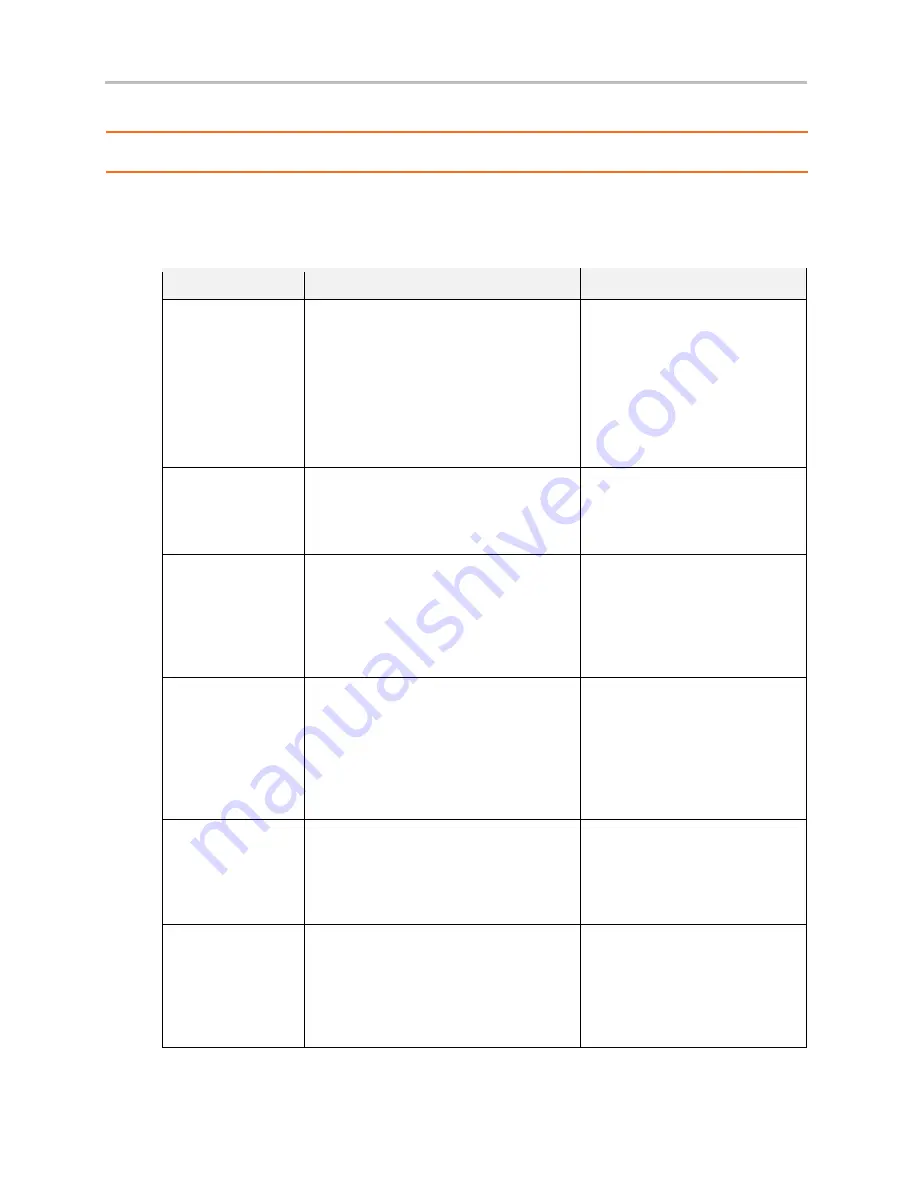
Service Manual
Fire
CR
+
Computed Radiography Scanner
Fire
CR
+
| Troubleshooting
35
Troubleshooting
Image Quality
Artifacts
Symptom
Cause
Solution
Horizontal stripes
in the image
#1: Most horizontal stripes are caused by
a mechanical disturbance in either the
reader or the cassette. The lines are
created during the readout process when
the IP skipping out of the cassette, the
stage skipping along the guide rods or a
faulty Y-axis motor causes the movement
speed in the Y-axis to fluctuate.
This problem can either be
solved by changing the faulty
cassette, performing a stage
alignment or exchanging the Y-
axis motor.
Horizontal stripes
in the image
#2: If the reader has been opened for
service, the light from the room will cause
horizontal or slightly oblique striping
artifacts during readout.
Shut out any external light.
Vertical stripes in
the image (single
lines)
This kind of vertical stripes are created
when the path of light is hindered
anywhere between the laser and the
fiber bundle. The wider and more blurry
the stripe is, the further back in the optics
path the problem is likely to be found.
Clean the fiber ends, the bounce
mirror (45 degree mirror), the F-
theta lens, the rotating mirror
and the laser and make sure that
no cables are blocking the path
of light.
Vertical stripes in
the image (many
lines)
This artifact is more a pattern of stripes
than several individual stripes and is
caused by either an improper calibration,
an unstable reader or an unaligned optics
plate.
Make sure the reader is firmly
placed on a flat surface (in table
top mount). Adjust the feet on
the bottom of the reader then
perform an auto alignment. If
this does not solve the issue,
perform a recalibration.
Grainy edge
artifact
This artifact is caused by an improperly
exposed IP during calibration. If the IP is
not exposed all the way to the edges, it
will show in the final image as a grainy
and/or distorted edge.
Recalibrate and make sure to
fully expose the cassette for each
exposure. All edges in the
calibration images should be
clearly defined.
White image
This issue is caused by either an improper
window/level settings or a hardware fault
in either mainboard, coreboard or PMT.
Start by adjusting the
window/level settings for the
image, assisted by the histogram
in the QA menu. If there is still no
image, some hardware may need
to be exchanged. Contact 3DISC.






































