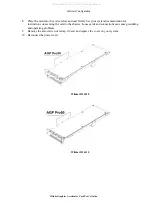Software Configuration
3Dlabs Graphics Accelerator Card User's Guide
If you are upgrading the graphics card in your system
NOTE:
These instructions may be different than how you normally upgrade your graphics
card or other devices, but have been found to be the best method of insuring a
successful installation of your new hardware and software.
1.
Uninstall the drivers for your old graphics card. Refer to your old graphics card’s documentation
or Help files for instructions on removing or uninstalling the old graphics card’s driver software.
2.
Remove the existing graphics card from your system. To install your Wildcat III 6210 or Wildcat
III 6110 Graphics Accelerator Card, see the hardware installation instructions.
3.
Install the Wildcat III 6210 or Wildcat III 6110 Graphics Accelerator Card driver software; see
“
Installing the Driver Software”
later in this chapter.
Connecting the Monitor
The
Wildcat III 6210
supports six standard external connectors:
1. Primary and Secondary DVI-I output ports (also support analog monitors with
additional adapter)
2. One Genlock In connector
3. One 3-Pin, MiniDIN Stereo Sync Output connector
4. Multiview In and Multiview Out ports
The
Wildcat III 6110
supports connections for three standard external connectors:
1. Primary and Secondary DVI-I output ports (also supports analog monitors with
additional adapters)
2. One 3-Pin, MiniDIN Stereo Sync Output connector
Wildcat III 6210 Input/Output panel
Wildcat III 6110 Input/Output panel
NOTE:
Dual-monitor support is not available under Windows NT.
All manuals and user guides at all-guides.com