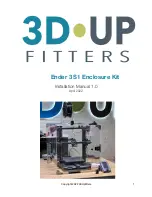Use access through the doors to attach
the top of the enclosure using M4 12mm
screws. You’ll attach the top on the four
corners, and to each of the mid-panel
connectors as well. The slit is towards
the front, and the small access hole for
the filament runout sensor cable should
be on the right. The view shown at the
right is from above facing the front of the
printer.
Attach the filament sensor to the L-
bracket as shown using the silver screw
that was supplied with the printer to
attach the sensor to the Creality spool
holder.
Instead, you can use any spool holder
on top of the enclosure and run the
filament through the filament sensor and
directly to the extruder. Note: 3D
UPfitters spool holder not included.
Copyright 2022 3DUpfitters
12