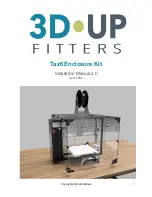The problem is that those two goals use two di
ff
erent techniques in terms of airflow. For the
best air quality, as much air as possible needs to come into the enclosure and then be vented
or filtered out. All of our enclosures come with fans, and we've chosen the CFM ratings to
match the cubic size of the enclosures. This ensures that there's enough airflow to keep the
temperatures in the safe zone for filament types like PLA, which don't like the heat.
At the same time, you want higher internal temperatures for filaments like ABS, which happens
naturally because the recommended bed temperatures are much higher than for PLA, typically
in the 105-120C range. With the fans turned on, we shoot for internal temperatures between
35C and 40C for 3D printers that use E3D hot ends because E3D recommends that temp
range avoid clogging. Keeping the temperatures in that range puts the least stress on the
equipment and follows the manufacturer's guidelines.
This works great for people either interested primarily in air quality or those who are risk-averse
and don't want to take a chance of clogging their hot ends or decreasing the useful life of their
printers.
More experienced 3D printer owners, though, for whom a clogged nozzle is an acceptable risk,
might want to run higher temperatures for minor warping of ABS parts or print nylon. In those
cases, you can turn o
ff
the fans or even print one of the vent covers and not vent at all. We do
the latter on our internal print farm on a couple of machines where the temperature when
printing ABS gets as high as 46C. They've been running like that for years with no clogging,
and even with no venting of the power supplies, we've never had a power supply fail either.
Your mileage may vary as it depends on many variables, such as filament quality and the
quality of the power supply in your printer.
If you're looking for the highest temperature possible, try turning the bed heater on for an
hour before printing.
The other part of the equation is the printer design. Those printers where the hot end is at the
top of the enclosure make it easier to achieve higher temperatures because the hot air rises to
the top, and the vertical hot end position is fixed. Those printers with the hot ends at the
bottom will always have more problems managing temperature simply because the
temperature is more likely to vary as the hot end goes from the bottom to the top of the
enclosure.
If you're looking to achieve a particular temperature with your enclosure, let us know, and we'll
give some advice on how to manage, but it's not that hard:
Lower Temperature = More Air Flow
Higher Temperature = Less Air Flow
Copyright 2020 3DUpfitters
15