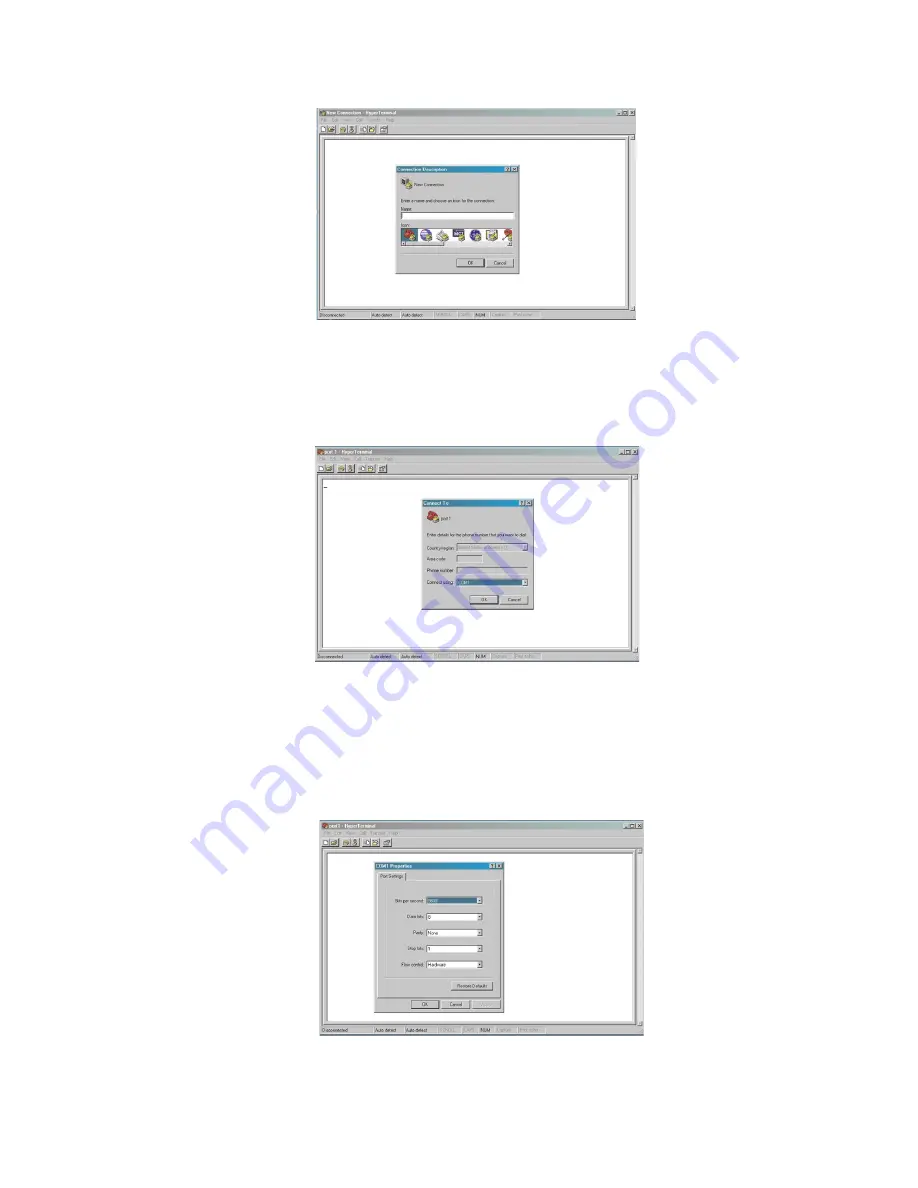
2
3e-250 Bluetooth to RS-232 Cordless Adapter
3
User's Guide
The New Connection wizard will ask you to name your session and
give you a choice of icons to associate with it. You can call it anything that
will readily identify it for you. We chose "port1."
Click
OK
to begin the Hyper Terminal session.
You will next see a "connect to" screen. Select the COM port to which
the 3e-250 is connected and click
OK
.
Set the "connect using" dropdown menu to the COM port you are us-
ing on your computer. This is usually COM1 or COM2.
Click OK to go to the COM2 Properties screen.




































