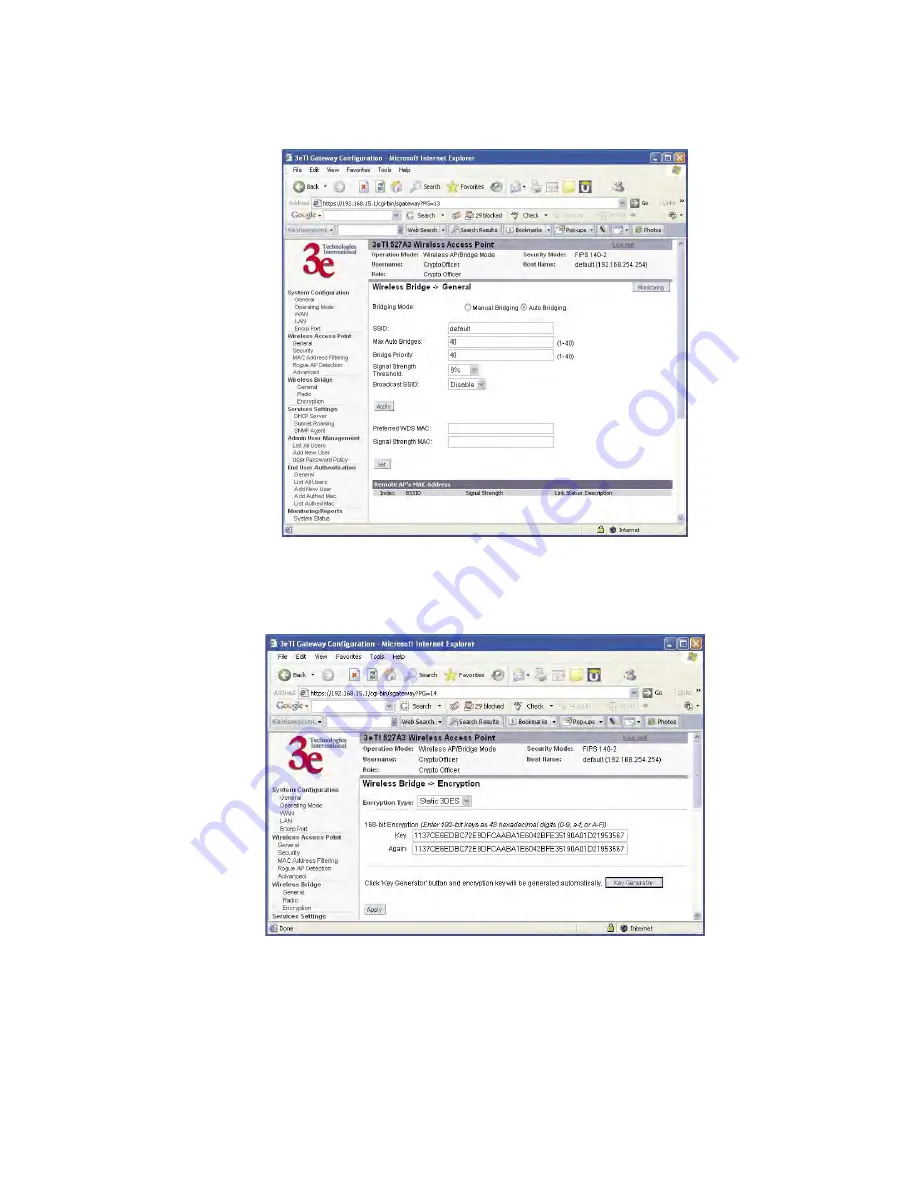
3e–527A3 Wireless Access Point – 8 Port
Chapter 5: Wireless Bridge Configuration
92
29000152-001 B
3e–527A3 Wireless Access Point – 8 Port
Chapter 5: Wireless Bridge Configuration
29000152-001 B
93
wireless bridge will be indicated on the Signal Strength LED located on
the front of the case.
Next, navigate to the
Wireless Bridge — Encryption
screen. Select
the appropriate key type and length and the key value. The encryption
key value and type for Bridge 1 must be the same as for Bridge 2. For
wireless bridging, only AES and 3DES are available for encryption.
You must complete the configuration of your Bridge 1 by following
the general instructions in Chapter 3 of this guide to establish any other
required configuration options such as General, WAN and LAN settings.
Configure the second of your two point-to-point bridges following the
instructions given for Bridge 1 above.










































