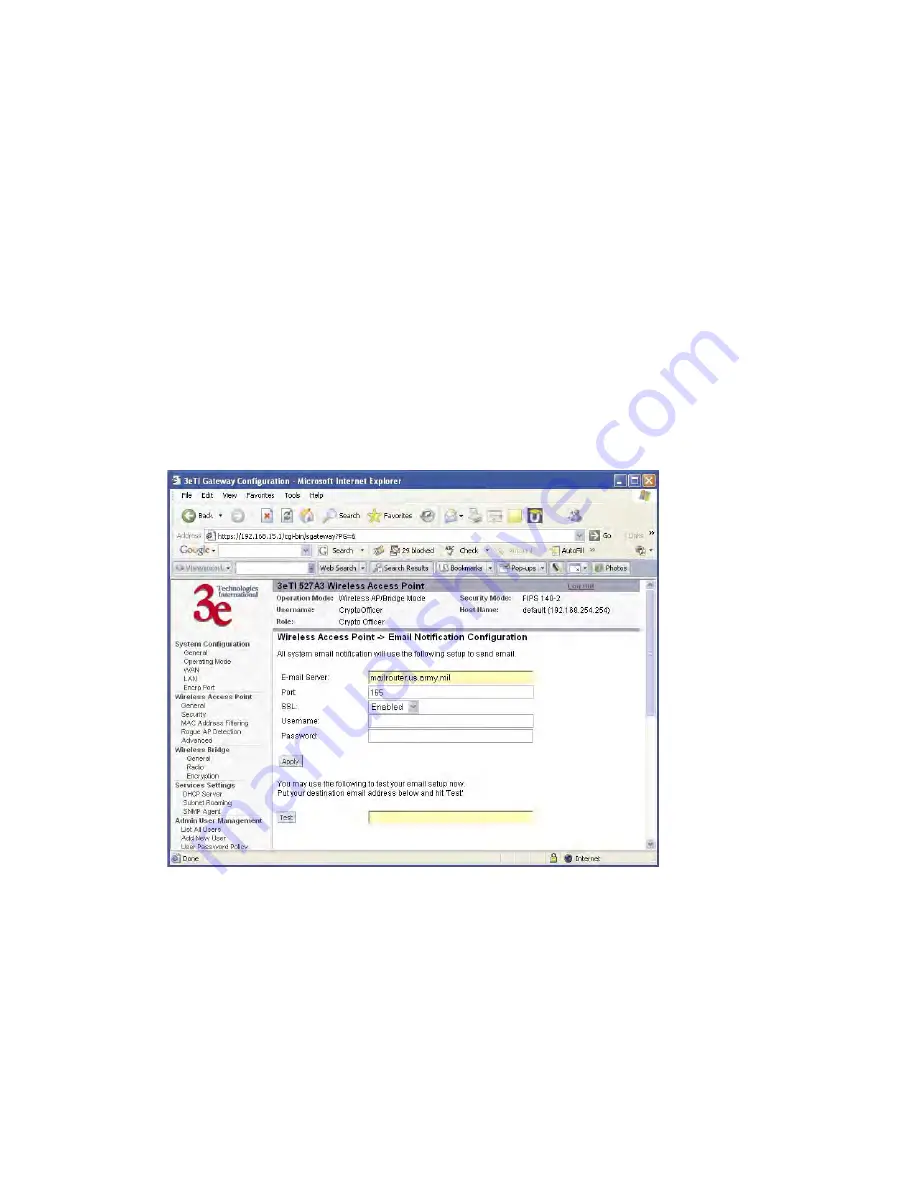
3e–527A3 Wireless Access Point – 8 Port
Chapter 3: Access Point Configuration
58
29000152-001 B
3e–527A3 Wireless Access Point – 8 Port
Chapter 3: Access Point Configuration
29000152-001 B
59
System Administration
The System administration screens contain administrative functions.
The screens and functions are detailed in the following section.
Email Notification Configuration
All system notification emails need to be set up using the
System
Administration — Email Notification Configuration
screen. Your email
server must support SMTP protocol. If you email server does not require
authentication to send email then leave the username/password fields
blank. If your email server does not support SSL (Secure Socket Layer)
then disable SSL on the 3e-527A3. You may also test your email setup us-
ing the test feature on this screen.
NOTE: Check your connection to the mail server. Emails sent from the
3e-527A3 may be queued for a short period if the connection fails tempo-
rarily, but it will give up if the connection continues to fail.
















































