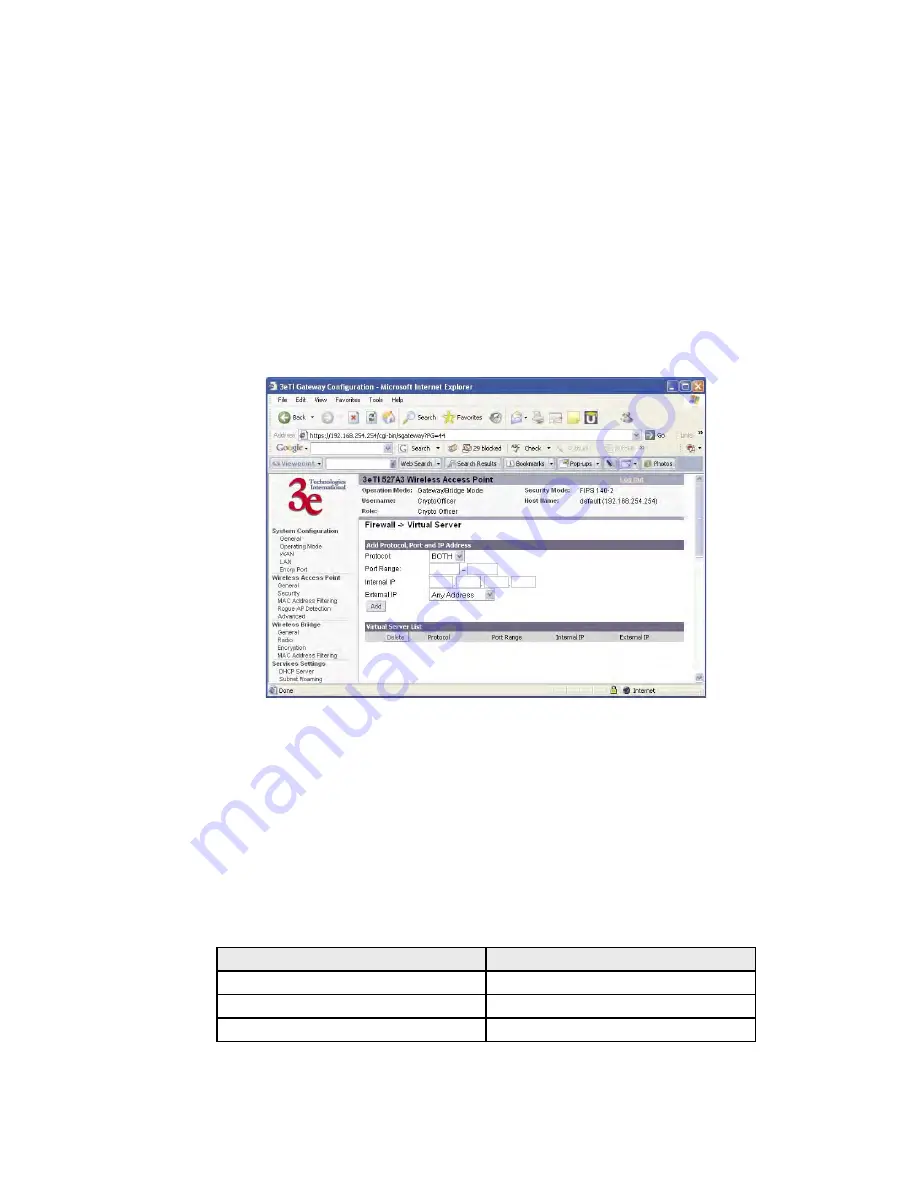
3e–527A3 Wireless Access Point – 8 Port
Chapter 4: Gateway Configuration
76
29000152-001 B
3e–527A3 Wireless Access Point – 8 Port
Chapter 4: Gateway Configuration
29000152-001 B
77
Virtual Server
Click the entry on the left hand navigation panel for
Firewall — Vir-
tual Server
.
In order to protect the Private Network, the built-in NAT firewall
filters out traffic to the private network. Since all clients on the Private
Network are normally not visible to outside users, the virtual server func-
tion allows some clients on the Private Network to be accessed by outside
users by configuring the application mapping function offered on this
page. Certain well known applications use specific TCP ports, such as
Telnet (port 23), FTP (port 21), and Web server (port 80). Client computers
on the Private LAN can host these applications, and allow users from the
Internet to access these applications hosted on the virtual servers.
This is done by mapping virtual servers to private IP addresses,
according to the specific TCP port application. As the planning table
below shows, we have identified a Telnet (port 23) virtual server for
private IP 192.168.15.56, a SMTP Mail (port 25) virtual server for pri-
vate IP 192.168.15.33, and a Web (port 80) virtual server for private IP
192.168.15.64. For example, all Internet requests to the gateway for SMTP
Mail services (port 25) to the WAN IP address will redirected to the Pri-
vate Network computer specified by the server IP 192.168.15.33.
Service Port
Server IP
23
192.168.15.56
25
192.168.15.33
80
192.168.15.64
















































