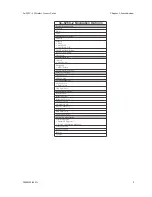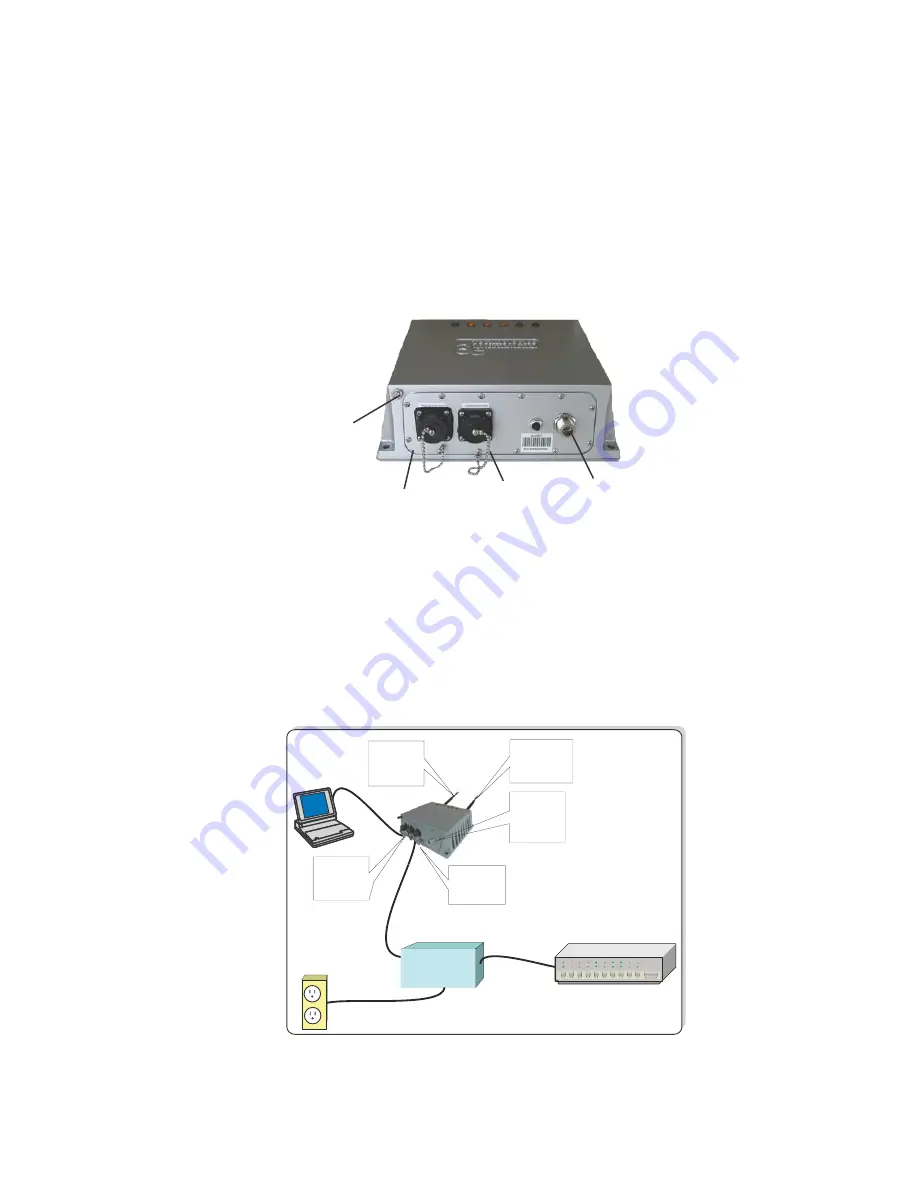
3e–525C–2 Wireless Access Point
Chapter 2: Hardware Installation
12
29000155-001 A
3e–525C–2 Wireless Access Point
Chapter 2: Hardware Installation
29000155-001 A
13
or later, or Netscape 6.2 or later) installed on the PC or laptop you
will be using to configure the Access Point.
• TCP/IP Protocol (usually comes installed on any Windows PC.)
Connectors and Cabling
The following illustration shows the external connectors on the
3e–525C–2.
The WAN connector is used to connect the 3e–525C–2 to the organi-
zation's LAN. The WAN connector is routed from the unit to the power
injector which runs DC power through the Ethernet cable to the unit. The
Ethernet cable is thus run from the 3e–525C–2 to the power injector which
is then connected to a power source and the wired LAN. A second (LAN
Port) Ethernet connector is designed for use during initial configuration
only. This uses an RJ45 cable to connect the 3e–525C–2 to a laptop. The
following diagram demonstrates the setup.
Connect
RF Antenna
for AP
Connect
RF Antenna
for AP
LAN "Local"
Ethernet
Port
110V
Power
Ethernet switch/hub
Connect
RFAntenna
for Bridge/
Repeater
Power
Injector
WAN "Uplink"
Ethernet
Port / PoE
Bridge Antenna
Port
Ground
LAN Port
"Local"
WAN Port
"Uplink"
Summary of Contents for AirGuard 3e-525C-2
Page 2: ...This page intentionally left blank ...
Page 3: ...3e Technologies International s AirGuard Wireless Access Point User s Guide Model 3e 525C 2 ...
Page 8: ...vi 29000155 0001 A This page intentionally left blank ...
Page 76: ...3e 525C 2 Wireless Access Point Chapter 4 Wireless Bridge Configuration 68 29000155 001 A ...