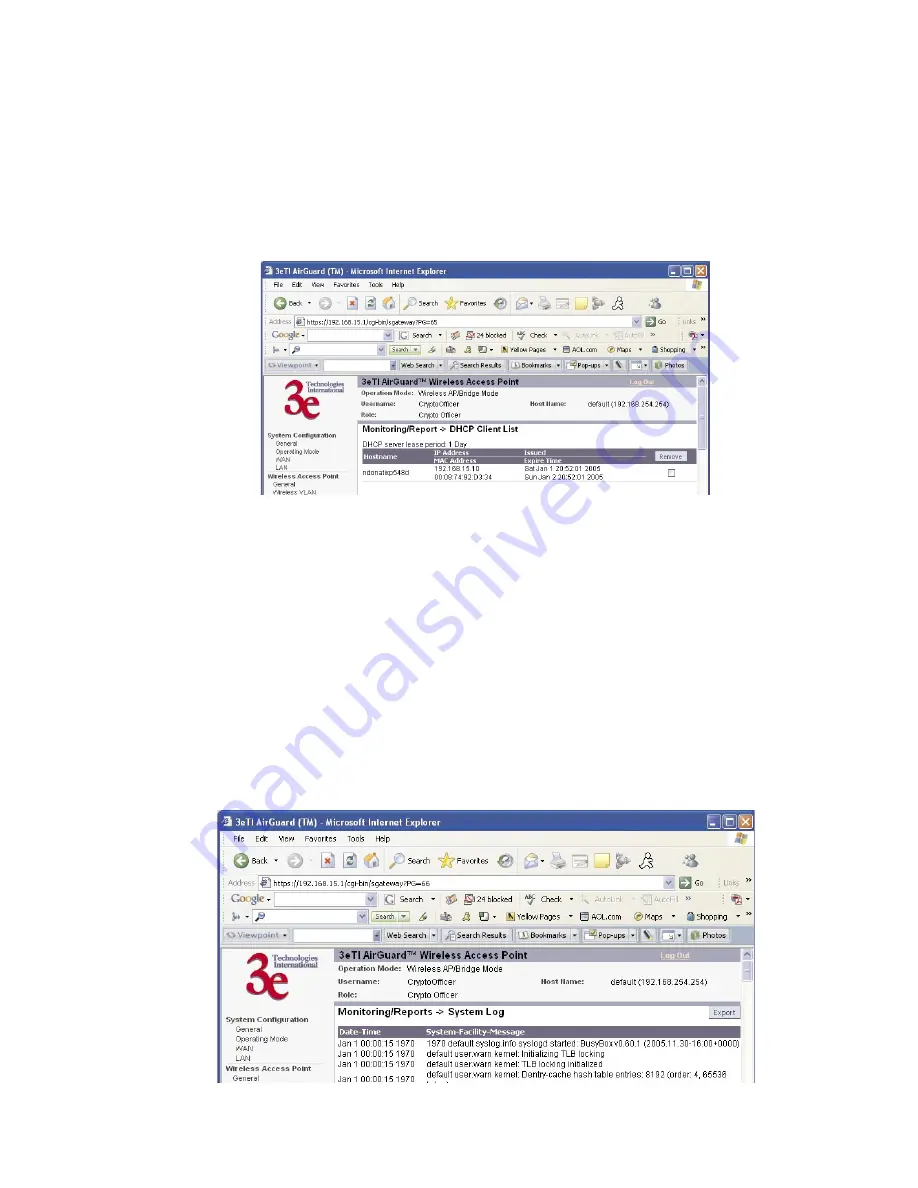
3e–525C–3 Wireless Access Point
Chapter 3: Access Point Configuration
48
29000171-001 A
3e–525C–3 Wireless Access Point
Chapter 3: Access Point Configuration
29000171-001 A
49
DHCP Client List
The
Monitoring/Report — DHCP Client List
screen displays all
clients currently connected to the 3e–525C–3 via DHCP server, including
their hostnames, IP addresses, and MAC Addresses.
The DHCP Client list constantly collects entries. To remove entries
from the list, check mark the
Revoke Entry
selection and click
Remove
to
confirm the action.
Logs
There are two logs available for viewing and exporting.
System Log
The
Logs — System Log
screen displays system facility messages
with date and time stamp. These are messages documenting functions
performed internal to the system, based on the system’s functionality.
Generally, the Administrator would only use this information if trained as
or working with a field engineer or as information provided to technical
support.
The System log continues to accumulate listings. If you wish you can
export the log and save it as a file on your PC. Click on
Export
.
















































