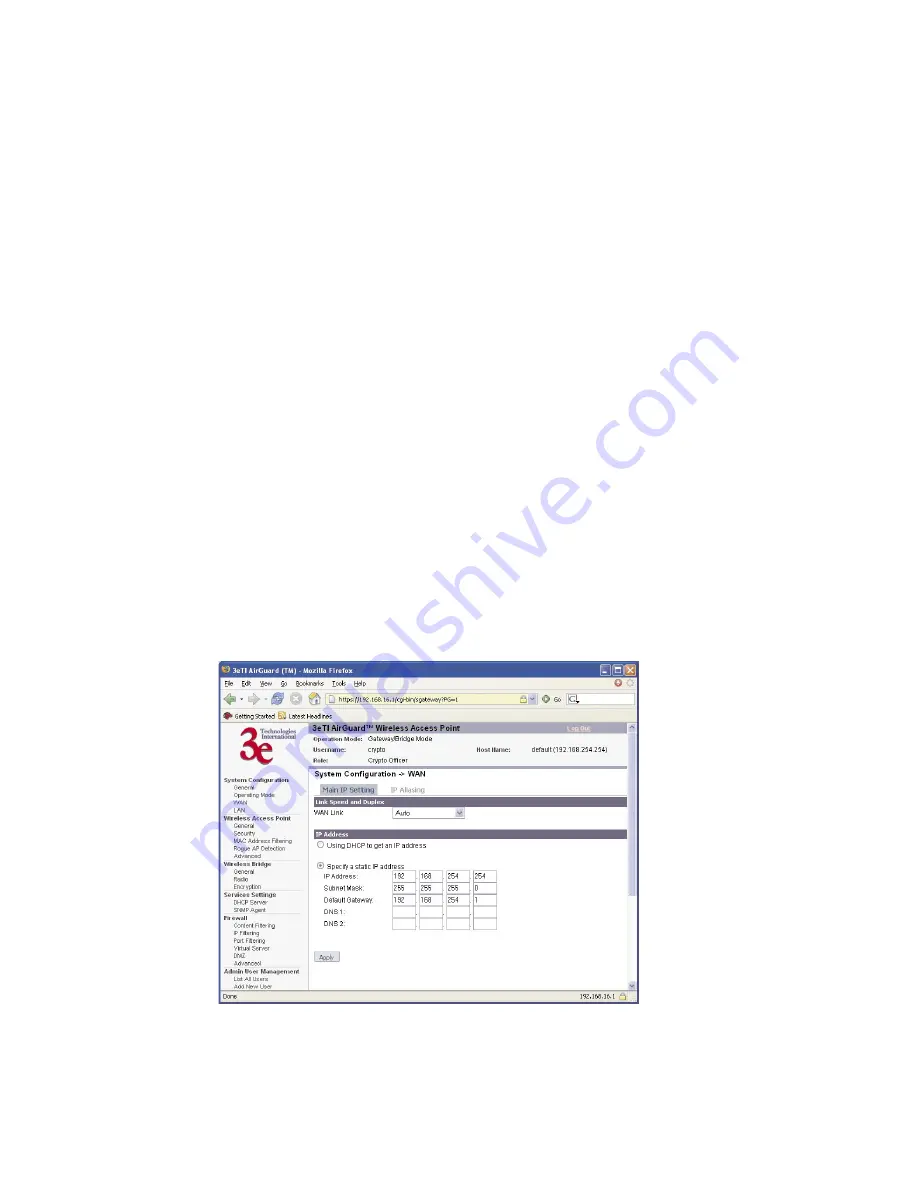
3e–525C–3 Wireless Access Point
Chapter 4: Gateway Configuration
62
29000171-001 A
3e–525C–3 Wireless Access Point
Chapter 4: Gateway Configuration
29000171-001 A
63
WAN
In Gateway mode, the System Configuration–WAN screen has two
tabs: Main IP Setting and IP Aliasing.
Main IP Setting
The Main IP Setting screen allows you to set Link Speed and Duplex
of the WAN port. If you select a choice other than Auto (the default),
the 3e–525C–3 will use only the selected link speed (10 Mbits/sec or 100
Mbits/sec) and Duplex (Half Duplex transfers or Full Duplex transfers)
that you select in the WAN/LAN Link drop-down menu.
You also set information for how the IP address will be obtained.
The WAN IP address is the Public IP address required to link the
private WLAN users to the external network, which is to be outside the
“protected” wireless LAN. Normally, you will be provided with the IP
address, Subnet Mask, Default Gateway and DNS to assign by the Net-
work Administrator for the Ethernet Network.
There are two ways to configure the WAN IP address:
1. Obtain an IP address Automatically
– This configuration allows
the Ethernet network to use the DHCP server on the wired net-
work to dynamically assign the WAN IP address to the DHCP
client in the gateway.
2. Specify an IP address –
This configuration allows the user to
manually type in a static IP address, default gateway, and Domain
Name Server (DNS) if these are provided by the Ethernet network
administrator.
















































