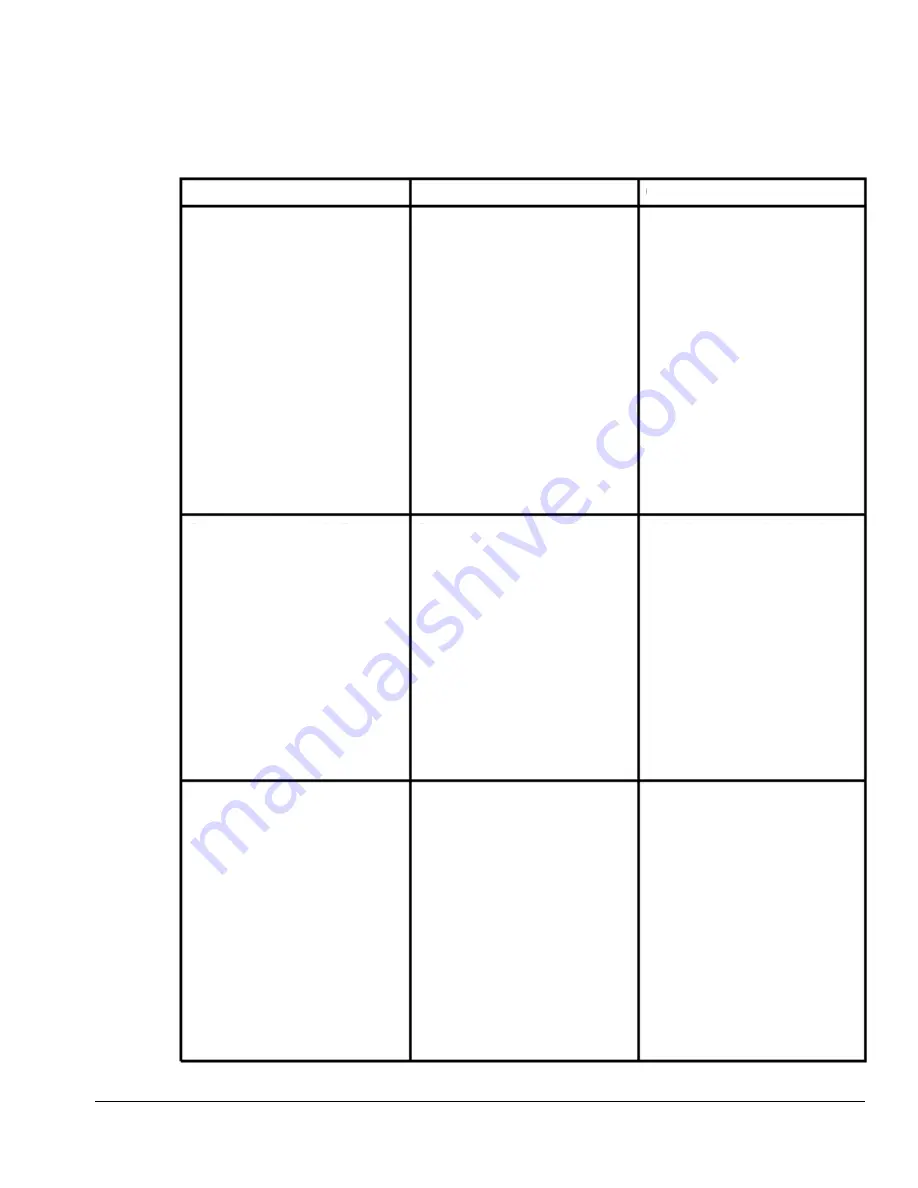
International - ENG
February 2021
3M-Matic
™
7000a-I / 7000a3-I Pro - Type 11700 Original Instruction
Page 30
Source
Document
for
all
related
Manuals/Translations
44-0009-2164-1 / ECO# 0078045
12.9 Trouble Shooting Guide
(continued)
PROBLEM
CAUSE
CORRECTION
CAUSE
The blade does not cut tape
or the tape end is jagged or
shredded
Tape is tabbing on the trailing
leg on the back of the box
The blade is dull and/or has
broken teeth
Tape tension is insufficient
Adhesive has built up on the
blade
The blade is in backwards
One or both cutter springs are
missing or stretched
There is excess tension on tape
drum assembly and/or one-
way tension roller assembly
Rollers in the tape path do not
rotate freely
The blade is not cutting tape
properly
The tape is threaded incorrect
Applying mechanism spring
has too little tension
Replace the blade
Increase tape tension by
adjusting the one-way roller
Clean and adjust the blade
Make sure the blade is
bottomed out against the
mounting bolts
Lubricate the blade oiler pad
on the blade guard
Mount the blade so that the
beveled edge is away from the
entrance end of the head
Replace the defective spring(s)
Adjust the one-way tension
roller and/or tape drum
assembly
Clean adhesive deposits from
the surface ends and shafts
of the rollers. Remove all
lubricant from roller surfaces
Refer to tape cutting problems
Rethread tape
Move spring hook to next
tighter hole
12. Operation
(continued)
















































