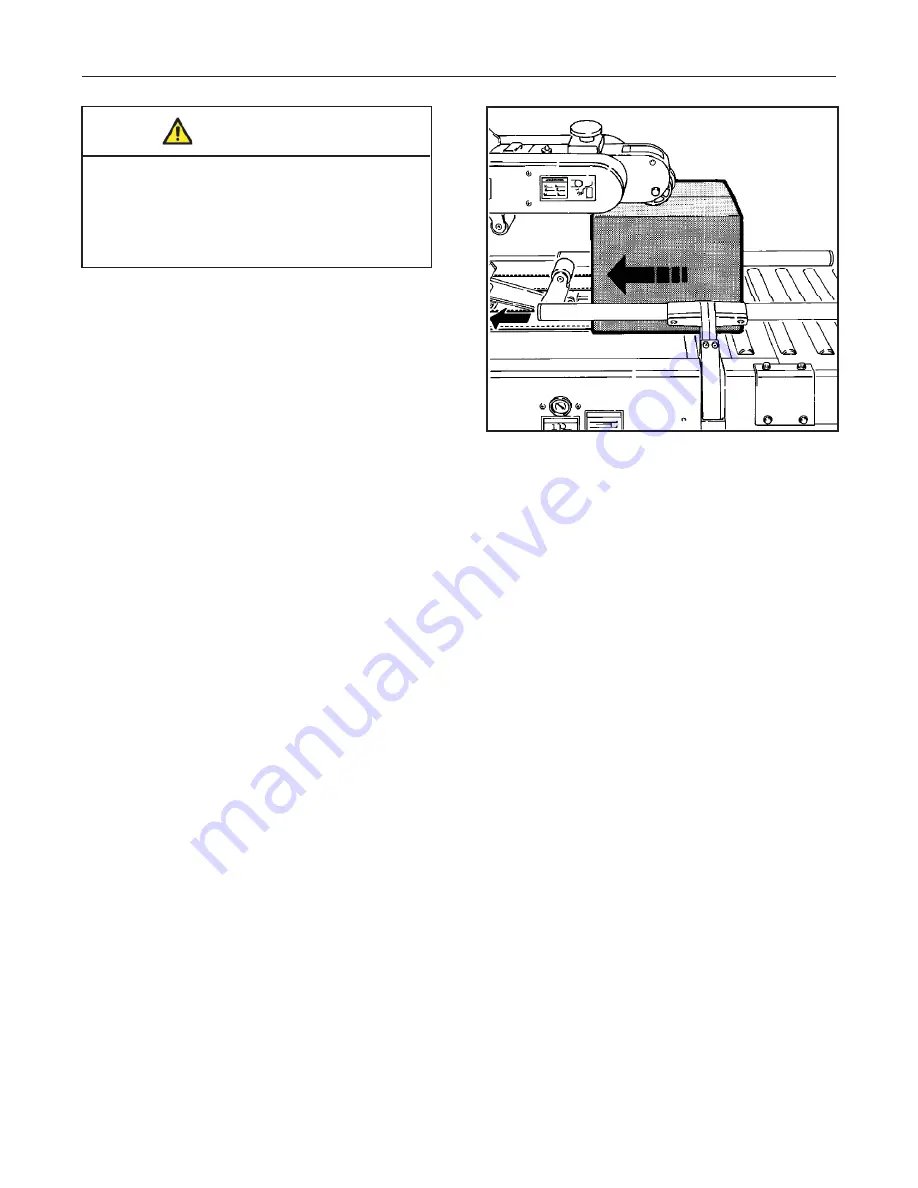
30
3. Once the box is pushed under the upper taping
head, the upper drive assembly raising switch
is released causing the upper drive assembly to
descend onto the box top, as shown in
Figure 7-21
, allowing the drive belts to convey
the box through the upper and lower taping
heads for application of the tape seals.
4. As the box is conveyed through the machine,
the box centering switch is released causing
the centering guides to return to their full open
position, ready for insertion of the next box.
5. Once the box is conveyed from under the
upper taping head, the upper drive assembly
descends to its rest position, ready for
insertion of the next box.
At this point it is recommended that the centering
guides and upper drive assembly switches be
manually actuated to understand the functions
described above. Depressing the box centering
switch causes the guides to close, releasing the
switch causes the guides to open. Depressing the
upper drive assembly raising switch causes the
upper drive assembly to rise, releasing the switch
causes the drive assembly to descend.
Figure 7-21 – Drive Belts
7.18 Box Sealing
1. Turn main air valve to "SUP" (On).
2. Press green electrical push button on side of
machine frame to start drive belts.
3. Feed boxes to machine allowing previous box to
exit machine BEFORE feeding next box.
4. Turn air and electrical supplies "Off" when
machine is not in use.
5. Reload and thread tape as necessary.
6. Be sure machine is cleaned and lubricated
according to recommendations in "Maintenance"
section of this manual.
Notes –
1. Machine or taping head adjustments are
described in the "Adjustments" Section for
machine or Manual 2 for taping heads.
2. Box drive motors are designed to run
at a moderate temperature of 40°C
[104°F]. In some cases, they may feel
hot to the touch.
•
To reduce the risk associated with
pinch and entanglement hazards:
−
Keep hands, hair, loose clothing, and
jewelry away from moving belts and
taping
heads
CAUTION
700r3-NA
2012 January
7-INSTALLATION AND Setup
(continued)
Summary of Contents for 3M-Matic 700r3
Page 2: ......
Page 6: ...6 THIS PAGE IS BLANK ...
Page 8: ...iv THIS PAGE IS BLANK ...
Page 60: ...50 THIS PAGE IS BLANK 700r3 NA 2012 January ...
Page 62: ...52 THIS PAGE IS BLANK 700r3 NA 2012 January ...
Page 64: ...54 16 TECHNICAL DIAGRAMS 16 1 Electric Diagram 700r3 NA 2012 January ...
Page 66: ...56 THIS PAGE IS BLANK ...
Page 68: ...58 THIS PAGE IS BLANK ...
Page 70: ...60 THIS PAGE IS BLANK ...
Page 96: ...86 THIS PAGE IS BLANK ...
Page 98: ......
Page 100: ...THIS PAGE IS BLANK ...
Page 102: ...THIS PAGE IS BLANK ...
Page 106: ...2 THIS PAGE IS BLANK ...
Page 126: ...22 AccuGlide 3 3 NA 2012 January Figure 10932 Upper Head AccuGlide 3 3 ...
Page 142: ...THIS PAGE IS BLANK ...
Page 143: ......
Page 144: ......
















































