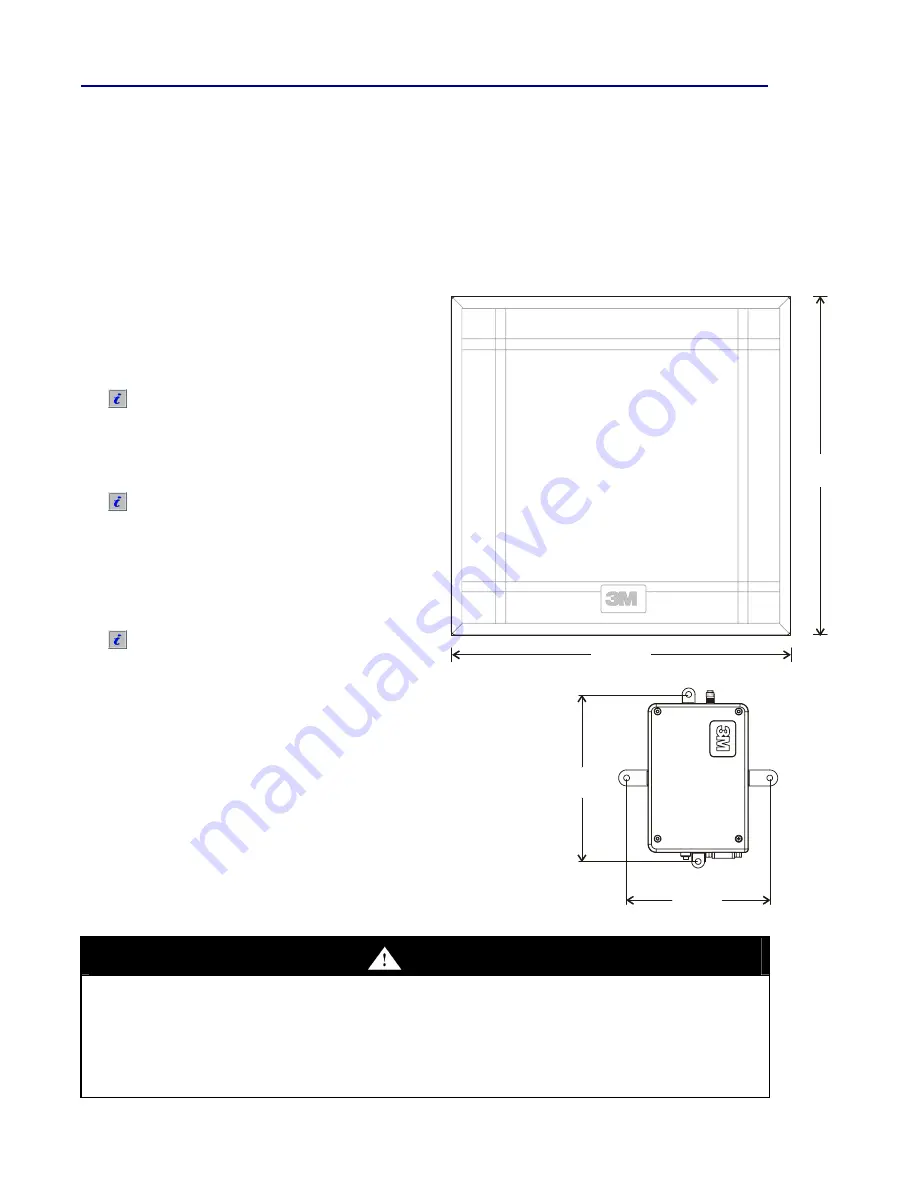
8
Section 2 – Installing the 3M™ RFID Tracking Pad
Step 1 – Install Tracking Pad software on your computer
The Tracking Pad is controlled by the software delivered with your system.
Refer to the software user guide delivered with your system for instructions
on how to install software and configure it for the Tracking Pad.
Step 2 – Determine the optimal placement for the 3M™ RFID Tracking Pad
and the 3M™ RFID Reader
Tracking Pad placement
The Tracking Pad is typically placed on a flat, non-
metallic surface in a convenient location.
For best performance, make sure that the
Tracking Pad is at least 2 in. (5 cm) away from
any metal surface.
Some desks and tables may have metal
parts underneath the surface.
If necessary, the Tracking Pad can be as close
as 1.0 in. (2.5 cm) to a metal surface.
This will reduce the Tracking Pad’s
read range.
Place the Tracking Pad close enough to the
computer so that the user can hear the
verification sounds. The computer generates
the Tracking Pad’s audible and visual cues.
See the system documentation for site-
planning guidelines.
RFID Reader mounting
The RFID Reader can be mounted in any location
that meets the environmental requirements listed
on page 7.
Continued on next page…
770_OM_004
Tracking Pad
8.5 in.
(21.6 cm)
8.5 in.
(21.6 cm)
RFID
Reader
4.50 in.
(11.4 cm)
5.25 in.
(13.3 cm)
WARNING
To reduce the risks associated with hazardous voltage contained within the power supply,
which, if not avoided, could result in death or serious injury:
Do not use the power supply if the case or cord are damaged;
Do not use power supply in outdoor or wet environments;
Do not attempt to service or repair the RFID circuitry or power supply — no user serviceable
parts inside























