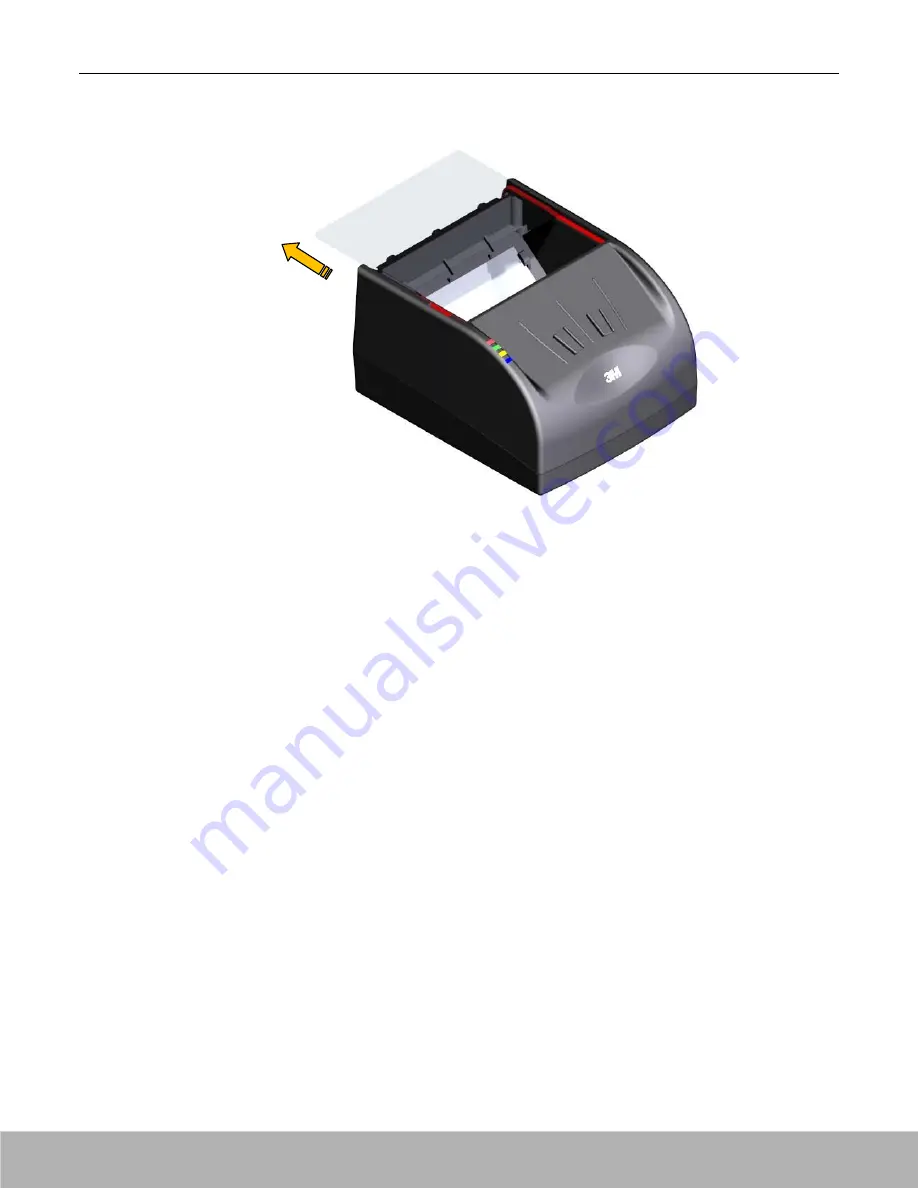
3M™ AT9000 MK2 Full Page Reader User Guide
Maintenance
5. Insert the replacement glass. Ensure that the beveled edge on the glass is inserted toward the front
of the reader.
NOTE:
It is important that the internal components be free from dust or other contamination. If any
dust is present, use compressed air to remove it from the optical chamber.
6. Re-attach the document guide. Ensure that the guide hooks into the slot in the enclosure top.
7. Re-attach the document hood. Ensure that the pin on the right of the hood is correctly seated
before pressing down on the tabs on the left of the hood.
Copyright 2018 IDScience Inc. Rev. 20180725








































