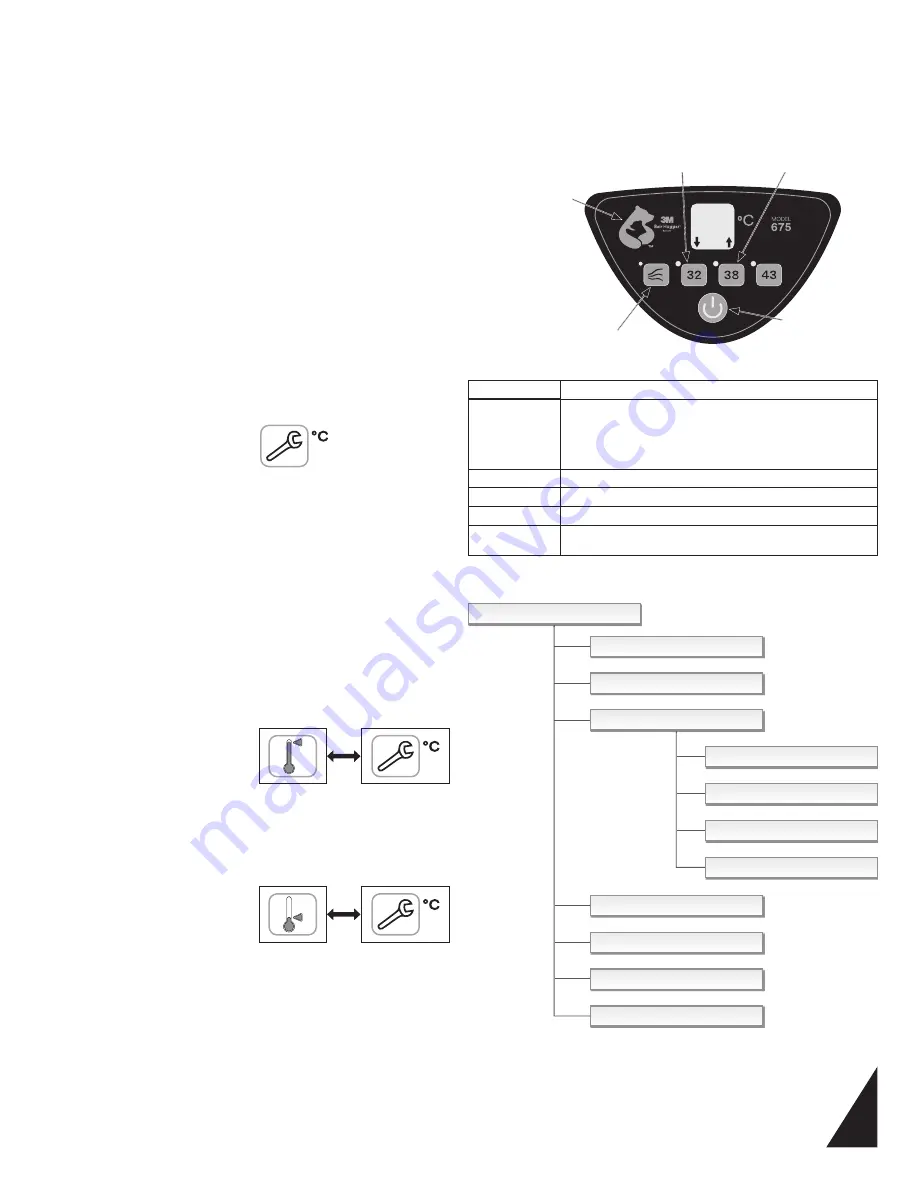
English / 34-8720-2487-1
7
Standby Mode
The
Standby
mode is a temporary state that lasts a maximum of 10 seconds and the
Bair Logo
is displayed on the LCD screen.
To enter
Standby
mode, press the
Power
button from Sleep mode.
To exit
Standby
mode, either: a) Press the
Bair Logo
for three seconds to enter
Diagnostic
mode; or b) Wait 10 seconds and the unit will go into
Sleep
mode.
Sleep Mode
During
Sleep
mode, the warming unit is idle and awaiting user activation. When in
Sleep
mode the following events occur:
• System timer remains active.
• The LCD goes blank.
• The
Power
indicator illuminates amber.
To enter
Sleep
mode, press the
Power
button from either the
Diagnostic
mode or
Operation
mode.
To exit
Sleep
mode, either: a) Press the
Power
to enter
Standby
mode; or, b) Press a
temperature button to enter
Operation
mode.
Fault Conditions
The Model 675 warming unit’s software recognizes several nonhazardous fault
conditions including:
• Sensor failures.
• Microprocessor failures.
• Software failures.
• Keypad failures.
• Power supply failure.
• Temperature out of range.
When a fault condition exists, the following events occur:
• Blower turns off.
• Heater turns off.
• Audible alarm sounds.
• Fault wrench appears on LCD screen.
• Fault code appears on LCD screen.
• Up to 20 fault codes are stored in memory.
Silence Alarm/Reset Unit
• When the audible alarm sounds, press the
Power
button on the keypad to
silence it.
• The warming unit must be unplugged before it can be used. See
“Viewing the
Fault Code Log”
and the
“Fault Code Table”
for more information about specific
fault codes.
Over-Temperature Condition
An independent electronic thermal cutoff safety circuit shuts the heater off to ensure
the hose end air remains below 56°C if an over-temperature condition is detected. An
over-temperature condition occurs when one of the following is detected:
1. The independent thermal cutoff safety circuit senses the air exiting the unit
exceeds 53°C [±3°C].
2. The temperature exceeds 47°C for 30 seconds.
3. The temperature is 3°C above set point for 3 minutes.
When an over-temperature condition exists, the following events occur:
• Over-temperature indicator and fault
condition wrench alternate displaying
in the LCD screen.
• Audible alarm sounds.
• Blower and heater turn off.
The warming unit must be unplugged before it can be used.
Under-Temperature Condition
An under-temperature condition occurs when the warming unit detects the
temperature set point has not been reached or maintained during use. It occurs when
the temperature is less than 3°C below the selected temperature for 3 minutes.
When an under-temperature condition exists, the following events occur:
1. Under-temperature indicator and fault
condition wrench alternate displaying
in the LCD screen.
2. Audible alarm sounds.
3. Blower and heater turn off.
The warming unit must be unplugged before it can be used.
Diagnostic Mode
The Bair Hugger Model 675 has a diagnostic mode that allows access to the service
and calibration utilities of the unit. You will need to access the diagnostic menu for
several service procedures described in this manual.
To access
Diagnostic
mode, press and hold the
Diagnostic Mode
button (i.e. Bair
Logo) for three seconds. The
Diagnostic Mode, Ambient, 32, 38,
and
Power
buttons
are used to access
Diagnostic
mode, navigate through the
Diagnostic Menu
items, and
exit
Diagnostic
mode. The figure and accompanying table below show the front panel
button locations and functions used in
Diagnostic
mode.
DIAGNOSTICS MENU
FILTER TIMER
CALIBRATION
SYSTEM TEST
OT TEST
Scroll Up
Exit
Diagnostic
Mode
Select Menu
Item
Access Diagnostic
Mode/Main Menu
Scroll Down
Bair Hugger Button Functions in Diagnostic Mode
Button
Action When Pressed
Diagnostic
Mode
• Hold for 3 seconds to access
Diagnostic
mode. The warming
unit must be in
Standby
mode or
Fault
mode to access
Diagnostic
mode.
• When in any
Diagnostic
mode screen, press to go to the
Diagnostic Menu
.
32
• Scroll down a
Diagnostic Menu
item
38
• Scroll up a
Diagnostic Menu
item
Ambient
• Select a
Diagnostic Menu
item.
Power
• Exit
Diagnostic
mode and return the warming unit to
Sleep
mode.
The figure below illustrates the
Diagnostic Mode
menu structure and the associated
menu items.
DIAGNOSTIC MENU
FILTER TIMER
CALIBRATION
SYSTEM TEST
OT TEST
SYSTEM INFO
FAULT LOG
BLOWER TIMER
43C
170W
340W
680W
Summary of Contents for Bair Hugger 675
Page 2: ......
Page 4: ......
Page 6: ......
Page 19: ...English 34 8720 2487 1 15 Maintenance Log Date Maintenance Action Performed Hour Meter ...
Page 20: ......
Page 22: ......
Page 36: ...Journal d entretien Date Procédure d entretien effectuée Compteur d heures ...
Page 38: ......
Page 54: ......
Page 68: ...Registro di manutenzione Data Azione di manutenzione eseguita Contaore ...
Page 70: ......
Page 86: ......
Page 99: ...Nederlands 34 8720 2487 1 95 Onderhoudslogboek Datum Uitgevoerde onderhoudshandeling Tijdstip ...
Page 100: ......
Page 102: ......
Page 115: ...Svenska 34 8720 2487 1 111 Skötseljournal Datum Skötselåtgärd utförd Timmätare ...
Page 116: ......
Page 118: ......
Page 131: ...Dansk 34 8720 2487 1 127 Vedligeholdelslog Dato Udført vedligeholdeseshandling Timemåler ...
Page 132: ......
Page 134: ......
Page 147: ...Norsk 34 8720 2487 1 143 Vedlikeholdslogg Dato Type vedlikehold utført Timeteller ...
Page 148: ......
Page 150: ......
Page 164: ...Huoltoloki Päiväys Suoritettu huoltotoimenpide Tuntimittari ...
Page 166: ......
Page 180: ......
Page 182: ......
Page 200: ......
Page 214: ......
Page 216: ......
Page 230: ......
Page 232: ......
Page 245: ...Čeština 34 8720 2487 1 241 Protokol o údržbě Datum Provedená údržba Měřič hodin ...
Page 246: ......
Page 248: ......
Page 262: ......
Page 264: ......
Page 282: ......
Page 295: ...Turkce 34 8720 2487 1 291 Bakım Günlüğü Tarih Gerçekleştirilen Bakım Faaliyeti Saat Sayacı ...
Page 296: ......
Page 298: ......
Page 311: ...傈劤铂 34 8720 2487 1 307 ًٝ شذ ٝ ؚٗأ 傈 㹋倵 ً ٝ شذ ٝ أ 噟 儗 鎘 ...
Page 312: ......
Page 314: ......
Page 329: ...ƶǻƴLjǞǬ 34 8720 2487 1 325 ƶDzƲǻǒǬ ǫƿNj ƲǝƲnjǬ džǝ GLJǻǤdzƸ ǮƸ JLJǬ ƶDzƲǻǒǬ Ljƾ ǃǺ1ƲƹǬ ...
Page 330: ......
Page 331: ......












































