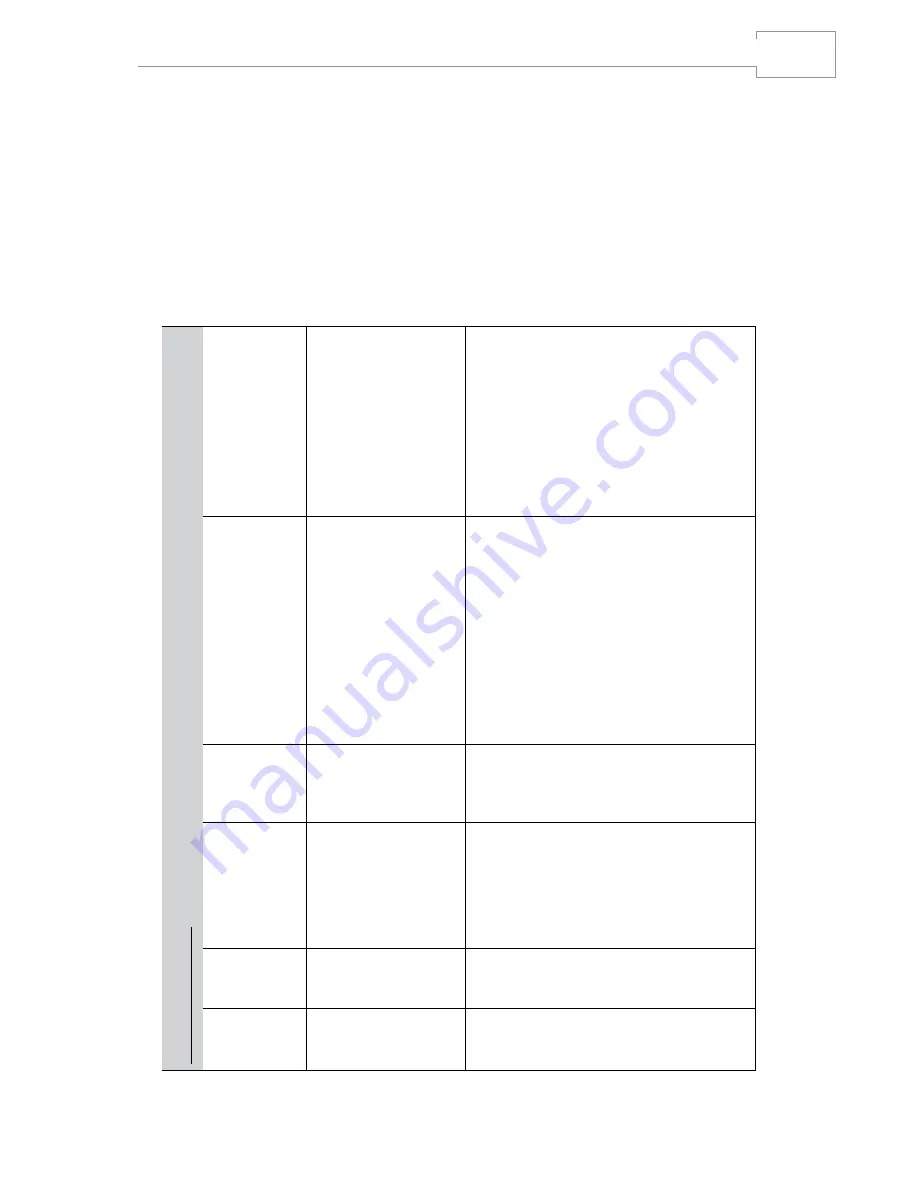
25
Bair Hugger Model 750 Temperature Management Unit Service Manual
English 202522A
Check the 3M
TM
Bair Hugger
TM
therapy website to ensure you have the most recent version of this document.
www.bairhugger.com reorder #202522A
Troubleshooting
The model 750 software routinely checks unusual operating conditions� If such a condition occurs, the system
may trigger a fault condition and alarm� The warming unit can be reset by disconnecting the warming unit
from the main power source, allowing 30-60 seconds for the system to reset� If the fault condition reoccurs
upon connection to the main power source, the unit may have a hard-fault or permanent error�
Call Technical Support for Replacement Parts at 1-800-733-7775�
Fault Code
Possible Cause
Solution
Per
m
an
en
t er
ro
rs
–
a f
au
lt co
nd
iti
on a
lw
ay
s o
cc
ur
s a
t t
ur
n o
n o
r a
ft
er p
res
si
ng a t
em
per
at
ur
e s
et
tin
g
FC-001
FC-002
FC-003
FC-004
FC-005
FC-006
FC-007
Faulty hose end sensor at
patient end�
Replace hose� Refer to service manual or IFU
included with replacement part for instructions�
Faulty elbow sensor�
Replace elbow sensor� Refer to IFU included with
replacement part for instructions�
Hose disconnected from
unit�
Reattach hose�
Calibrate and return to service�
FC-008
FC-009
FC-010
Faulty heater element or
faulty control board�
• Verify fan runs in ambient.
• Check continuity of J4 connector on control
board�
White to black
White to blue
White to yellow
If “open”, replace heater� Otherwise, replace
control board�
• Calibrate and return to service.
FC-050
Defective user interface�
Replace user interface�
• Calibrate and return to service.
FC-053, 054
EEPROM error�
Reset microprocessor�
(Press the Bair Hugger logo and Standby button
at same time while connected to power source�
Release buttons when Standby light remains on)�
Calibrate and return to service�
FC-070
FC-071
Various
Contact 3M Patient Warming technical service�
FC-100
FC-101
Defective control board�
Replace control board�
Calibrate and return to service�









































