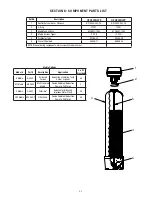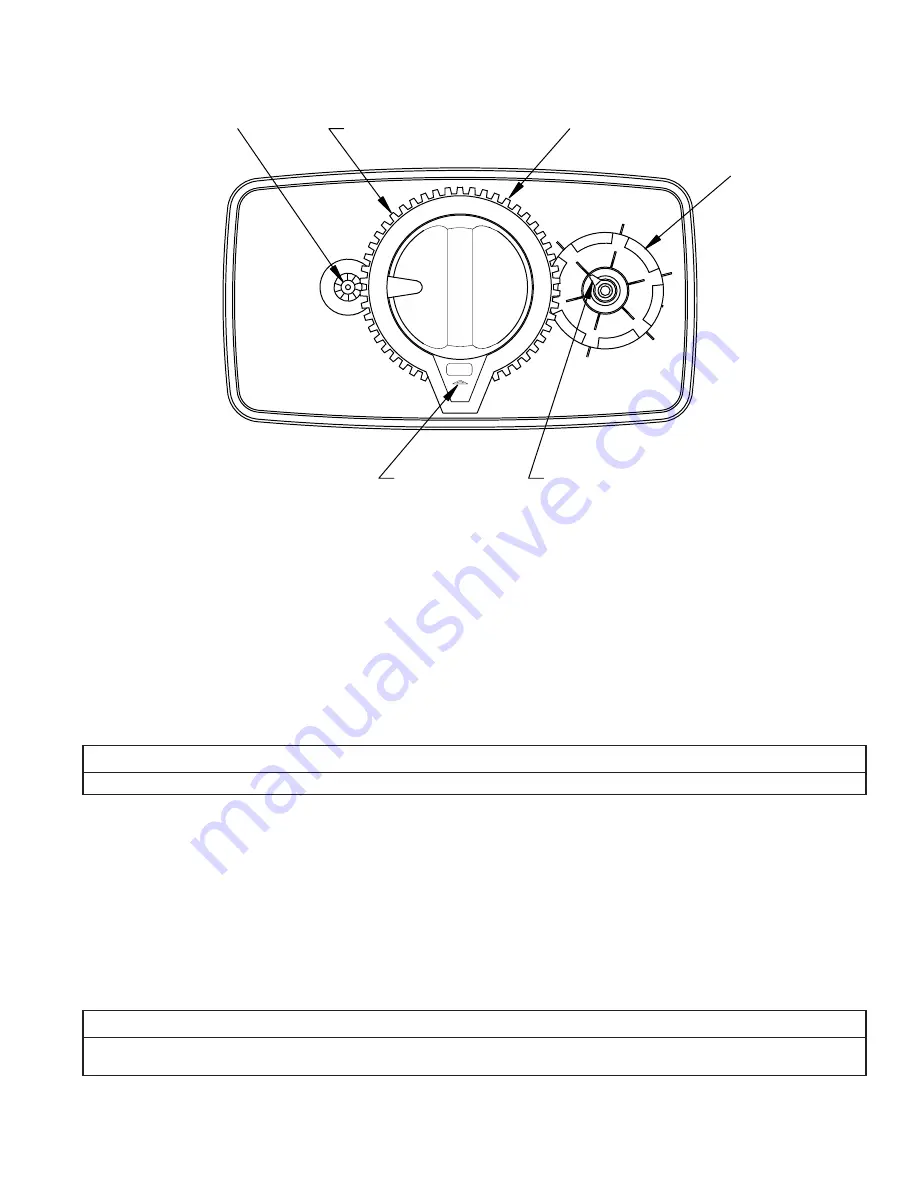
HOW TO SET TIME CONTROL
How To Set Time Of Day
1) Press and hold the red button in to disengage the drive gear.
2)
Turn the large gear until the actual time of day shows in the time of day window. Unit will now be set to backwash at 1:00 a.m. (See note below to adjust
the time).
3)
Release the red button to again engage the drive wheel.
How To Set The Skipper Wheel
If you are setting the Time Control after Midnight but before Noon, the red pointer on the Skipper Wheel must be between two numbers (as shown). If you are
setting the Time Control after Noon, but before Midnight, the red pointer must be covering one of the numbers. Setting the Skipper Wheel in this manner will
provide a 1:00 a.m. Backwashing time.
IMPORTANT NOTE
IMPORTANT NOTE
If directions above on How To Set The Skipper Wheel are not followed, Backwashing will not take place at the appropriate time of day.
How To Set Days On Which Filter Is To Backwash
Set the days that backwash is to occur by sliding tabs on the skipper wheel outward to expose trip fi ngers. Each tab is one day. Extend or retract fi ngers to ob-
tain the desired backwashing schedule. Typically, these units are backwashed every third day. Consult your dealer for their recommendations for your water.
How To Manually Backwash Your Filter At Any Time
Turn the manual backwash knob clockwise until the knob engages the program wheel. This slight movement of the knob will start the backwash program.
The backwash knob will make one revolution in approximately 1 1/2 hours and stop in the position shown in the drawing. Even though it takes 1 1/2 hours for
the knob to complete one revolution, the backwash cycle of your unit might be about 20 minutes in duration.
In any event, fi ltered water may be drawn after rinse water stops fl owing from the fi lter drain line.
IMPORTANT NOTE
IMPORTANT NOTE
Should it be necessary to change the time of day which backwash is to start, the time on 12 hour gear must be altered. For example, if 2:00 a.m. is desired
instead of 1:00 a.m., set the 12 hour gear one hour earlier than actual time.
2-4
TIME OF
DAY
12
SERVICE
5
6
4
3
2
TIME OF DAY
ARROW
MANUAL BACKWASH
KNOB
BUTTON AND TURN LARGE GEAR UNTIL
CLOCKWISE TO REGEN. POSITION.
TO SET TIME OF DAY - PRESS RED
PRESENT TIME APPEARS ABOVE ARROW.
FOR MANUAL REGENERATION TURN KNOB
RED TIME-SET
BUTTON
SKIPPER WHEEL
(SHOWS EVERY DAY
REGENERATION)
RED POINTER
12 HOUR GEAR