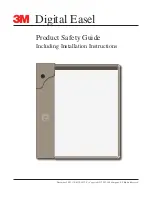Reviews:
No comments
Related manuals for DE343

MX250
Brand: EAW Pages: 10

ABB2050
Brand: B2 Pages: 52

RocketLink-G 3088/I
Brand: Patton electronics Pages: 61

FETK-S2.1
Brand: ETAS Pages: 69

M125HV-113
Brand: Delta Pages: 2

Anybus Communicator ABC4021
Brand: HMS Networks Pages: 60

F-Tile SDI II Intel Agilex
Brand: Intel Pages: 39

NFX250
Brand: Juniper Pages: 7

IPAM-1600s Series
Brand: C-Com Pages: 148

50099 067
Brand: Kontron Pages: 42

CNPS7700 LED
Brand: ZALMAN Pages: 9

HIRESCHMANN IT MAMMUTHUS MTM8003-FAN
Brand: Belden Pages: 84

Mercury FireWire 400
Brand: OWC Pages: 2

ExpressBox2 EB2
Brand: Magma Pages: 74

QPBB
Brand: Rainbow Pages: 2

IXWB-450
Brand: Intercoax Pages: 2

NR4400 Series
Brand: Gearlinx Pages: 23

PCMCIA High Speed Serial Card CE 232HSPCC
Brand: B&B Electronics Pages: 14