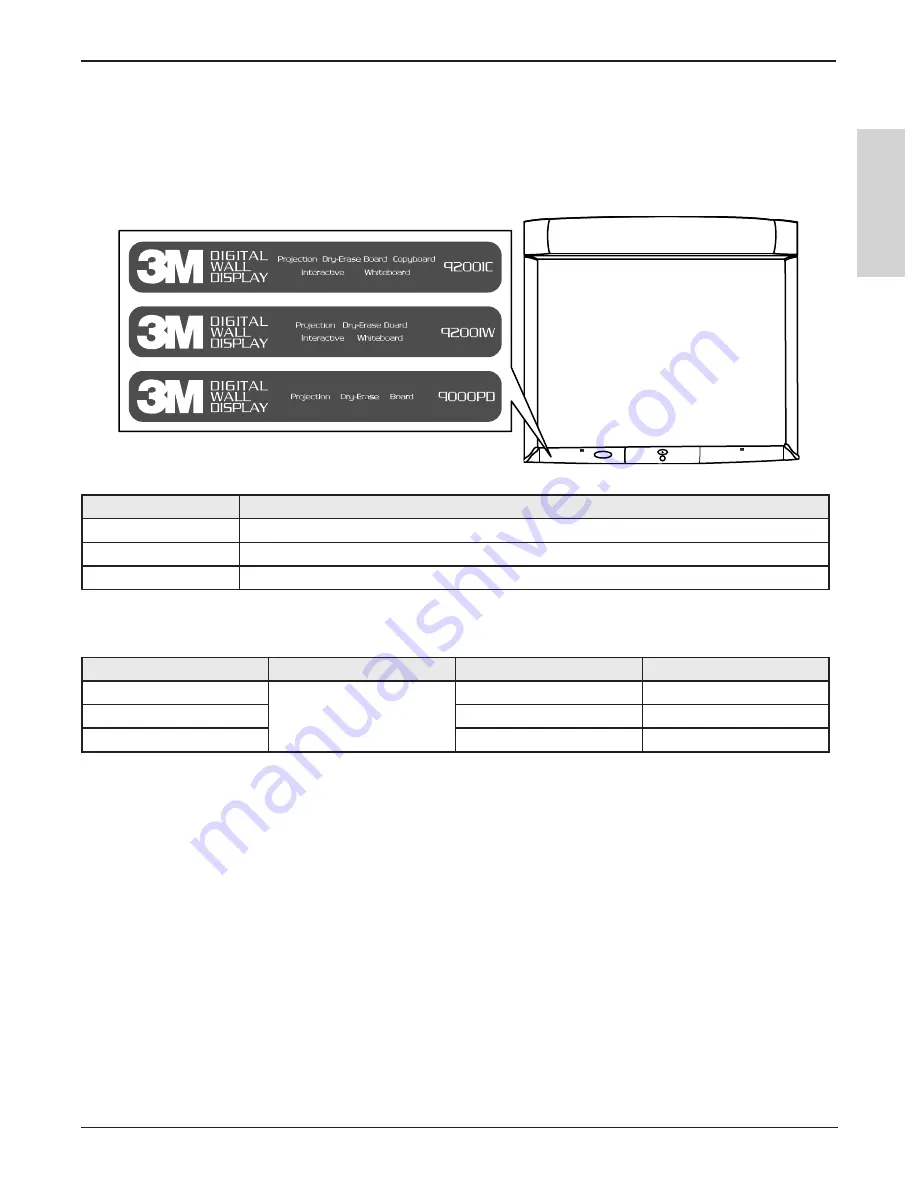
13
Introduction
3M™ Digital WallDisplay
© 3M 2004. All Rights Reserved.
E
N
G
L
IS
H
Model Identification and Differences
Identify Model
The nameplate, located behind the storage door, identifies the 3M Digital WallDisplay (DWD). Push the
storage door to open it. The figure below shows the nameplate, and the table shows the model numbers and
corresponding model names.
Model Number
Model Name
9000PD
3M Digital WallDisplay 9000PD for Projection Display
9200IC
3M Digital WallDisplay 9200IC with Interactive Collaboration
9200IW
3M Digital WallDisplay 9200IW with Interactive Whiteboard
Model Differences
Below is a table that identifies the differences between the 3M Digital WallDisplay models.
Model Number
Projection Screen
Copyboard*
Interactive Whiteboard**
9000PD
Easy Dry-Erase and
Projection
NO
NO
9200IW
NO
YES
9200IC
YES
YES
* The Copyboard feature allows you to print notes written on the 3M Digital WallDisplay to an attached printer.
(PCL3 compatible printer required. See list in Appendix.)
** The Digital Whiteboard feature allows you to capture notes written on the 3M Digital WallDisplay with an
attached computer or use the 3M Digital WallDisplay as an interactive display for a computer.

































