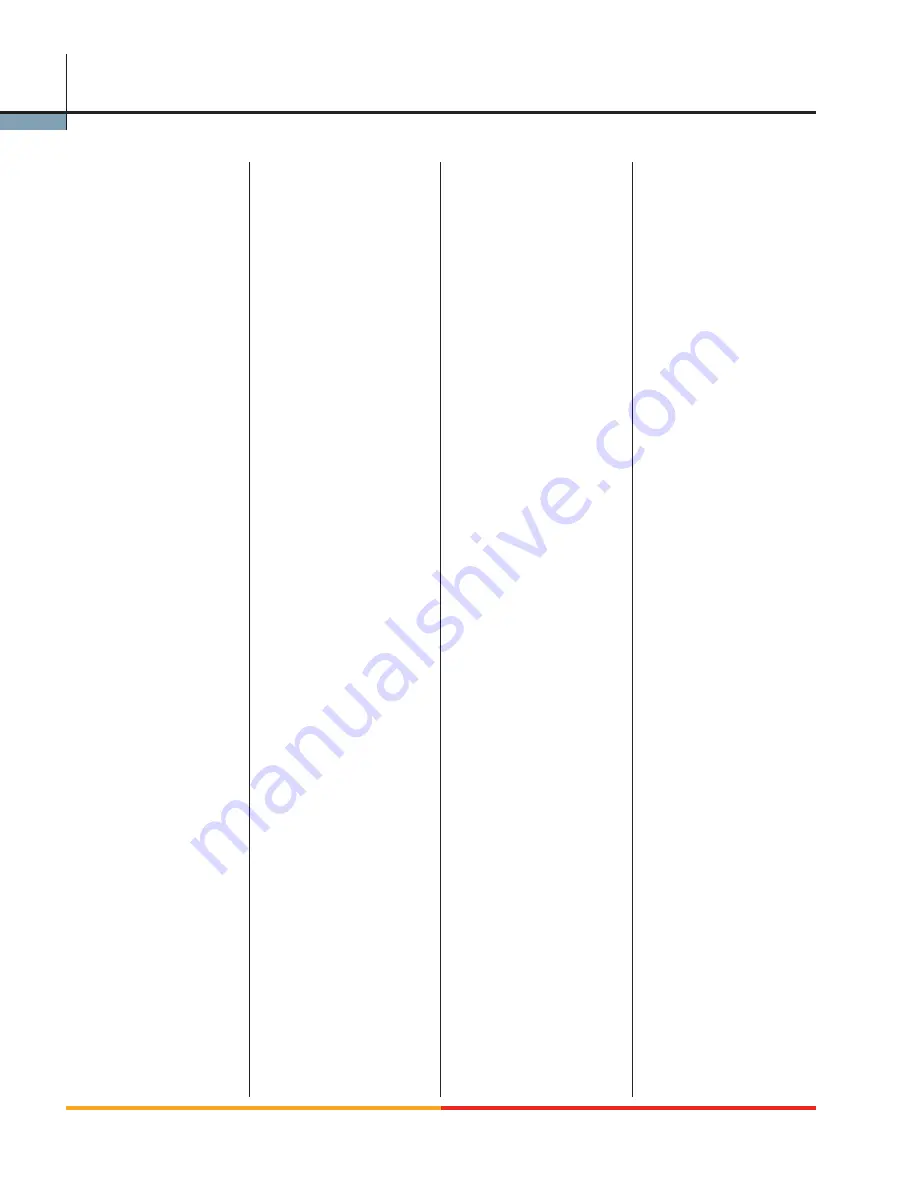
1-800-328-1371
www.
3M.com/meetings
3
Digital Wall Display
appareils vidéo / videogeräte /
dispositivi video / dispositivos de vídeo
1. Conecte el cable
S-Vídeo
➊
de la toma de
salida de vídeo a la toma
de entrada de S-Vídeo del
dispositivo Digital Wall
Display.
2. Enchufe los conectores
rojo y blanco del cable
A/V
➋
de la salida de
audio a la entrada de audio
del dispositivo Digital Wall
Display.
1. Collegare il cavo S-
Video
➊
dall’uscita video
all’entrata S-Video del
Digital Wall Display.
2. Collegare i connettori
rosso e bianco del cavo
A/V
➋
dall’uscita Audio
all’entrata Audio del
Digital Wall Display.
1. Schließen Sie das
S-Video-Kabel
➊
am
Video-Ausgang und am
Anschluss „S-Video In“
am Digital Wall Display
an.
2. Schließen Sie den roten
und den weißen Stecker
des A/V-Kabels
➋
am
Audio-Ausgang und am
Anschluss „Audio In“ am
Digital Wall Display an.
1. Connectez le câble
vidéo S
➊
de la sortie
vidéo à l’entrée vidéo S
sur le Digital Wall Display.
2. Connectez les connecteurs
blanc et rouge du câble
A/V
➋
de la sortie audio
avec l’entrée audio sur le
Digital Wall Display.
3. Appuyez sur le bouton
Marche/Arrêt
➌
sur le
Digital Wall Display pour
allumer la lampe.
4. Sélectionnez la source
d’entrée en appuyant sur
le bouton entrée
➍
dans le
contrôle à distance.
3. Drücken Sie am Digital
Wall Display auf die
Taste ON/OFF (EIN/
AUS)
➌
, um die Lampe
einzuschalten.
4. Wählen Sie die
Eingangsquelle, indem Sie
auf der Fernbedienung die
Taste „Input“ (Eingang)
➍
drücken.
3. Premere il tasto On/Off
➌
del Digital Wall Display
per accendere la lampada.
4. Selezionare il tipo di
input di origine premendo
il tasto Input
➍
del
telecomando.
3. Pulse el botón de
encendido/apagado
➌
del
dispositivo Digital Wall
Display para encender la
lámpara.
4. Seleccione la fuente de
entrada pulsando el botón
de entrada
➍
del mando a
distancia.






























