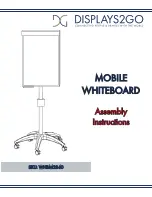25
3M
™
Digital Wall Display
© 3M 2005. All Rights Reserved.
E
N
G
L
IS
H
Remote Control Unit
Forward Keypad
Power
Press to turn the 3M Digital Wall Display on/off. When power is turned on, the
3M Digital Wall Display will automatically extend the projection arm and ignite the
lamp.
Mute
Press to temporarily turn off the sound. Press again or press the
or
-
buttons to
restore sound.
Direction Knob
Press to:
• Control the computer’s mouse when using the Mouse function.
• Adjust values in the onscreen menu system.
• Move the Pointer position while using the Pointer function.
While using the onscreen menu system or Pointer function, the computer Mouse function
is temporarily disabled. To regain computer mouse control, turn off the menu.
R Mouse
Acts as the right-mouse button when the mouse function is active.
Menu
Press to display the onscreen menu system. Press again to remove the onscreen menu
system.
Blank
Press to make the screen go blank. Press again to return to normal display function.
Input
Press to change the source input for the 3M Digital Wall Display. The
Input
button
cycles from Computer, DVI, Component, S-video and Composite Video inputs.
A-B-C Buttons
These buttons can be programmed for additional remote functionality.
Rear Keypad
Pointer
Press to turn the pointing function on/off. The pointer can be controlled by using the
arrows on the
Direction Knob.
Volume
Press the (
+)
button to increase or the (
-)
button to decrease the speaker loudness level.
When the audio is muted, the
Volume (+
or
–)
buttons will also cancel the Mute function.
Timer
Press to turn the timing function on/off. The timer will display on the screen and begin to
count down.
Freeze
A moving image can be stilled or ‘frozen’ when the
Freeze
button is pressed. To release
the Freeze function, press the
Freeze
button again.
PIP
The PIP (Picture-In-Picture) function can display two images on the screen at the same
time.
Mode
Mode switches the various types of the PIP feature. The modes are:
• POP (Picutre-Outside-Picure)
• PAP (Picture-And-Picture)
• PIP (Picture-In-Picture).
Swap
This switches inputs for the PIP by making the primary input the secondary and making
the secondary image the primary.
INP
Changes the input for PIP.
Trigger Button
On the underside of the remote control unit, beneath the IR sensor, press button for left-mouse-button functions.