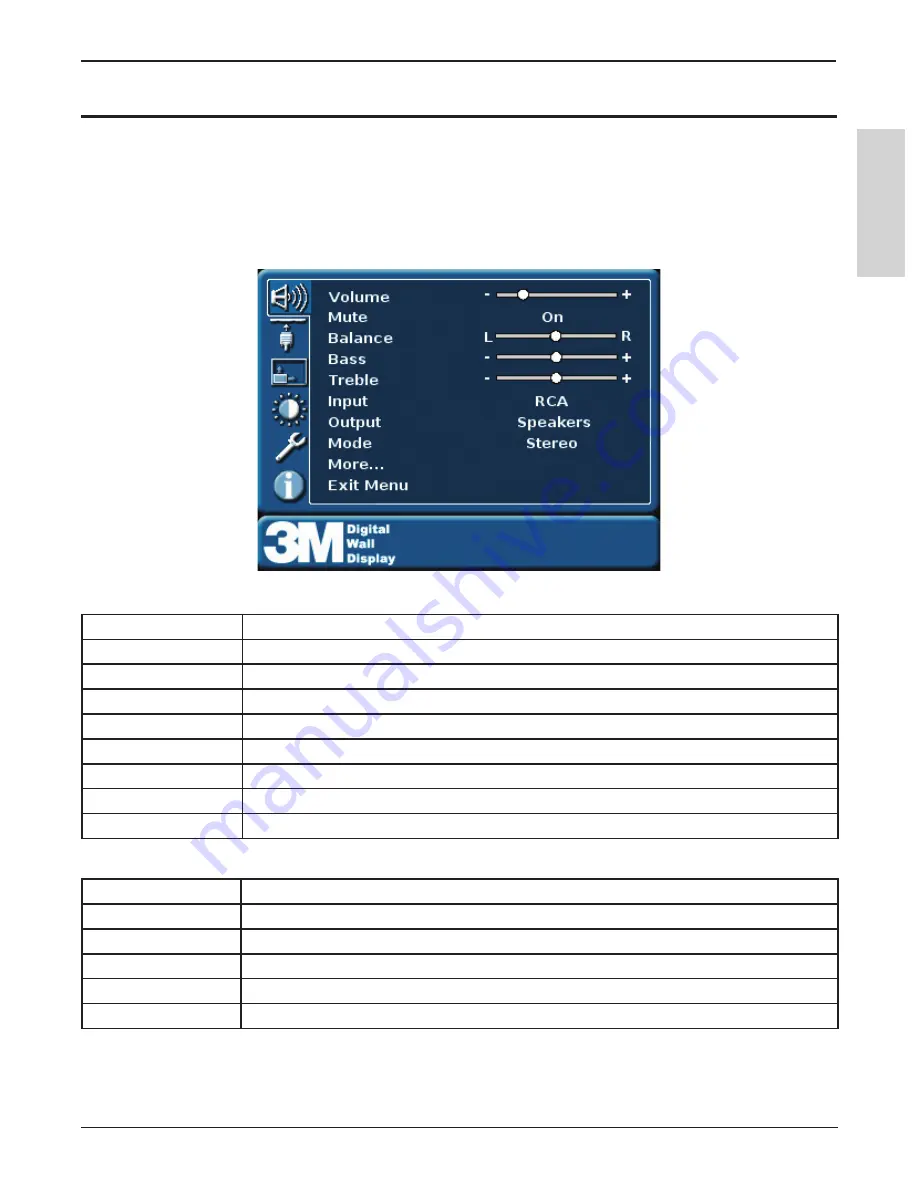
29
3M
™
Digital Wall Display
© 3M 2005. All Rights Reserved.
E
N
G
L
IS
H
Menu System
Menu System
Menu Navigation
Most adjustments and settings are available in the main menu and sub-menus. To display and navigate the menu
press the 3M Digital Wall Display
Menu Keypad
button or the remote control
Menu
button. Use the Menu
Keypad arrow buttons or the Direction Knob to move through the menu. Click the Trigger button to change a menu
item. Change the menu item by using the Menu Keypad or Direction Pad and then click the trigger to return back
to menu navigation.
Audio
Volume
Adjusts the volume through the speakers.
Balance
Adjusts the volume between the left and right speaker.
Bass
Adjusts the low tones of the audio signal
Treble
Adjusts the high tones of the audio signal.
Input
Changes the input of the displayed image.
Internal Speakers
Set the internal speakers to “Enabled” or “Disable”
Mode
Adjust the audio to “Stereo” or “Mono.”
Reset to Defaults
Sets everything under Audio back to the factory setting.
Exit Menu
Exit out of the menu.
Video
VGA
Change the displayed image to the VGA source
Component
Changes the displayed image to the Component source
DVI Digital
Changes the displayed image to the DVI digital source or DVI-I analog RGB source.
Composite
Changes the displayed image to the Composite source
S-Video
Changes the displayed image to the S-Video source
Exit Menu
Exit out of the menu
































