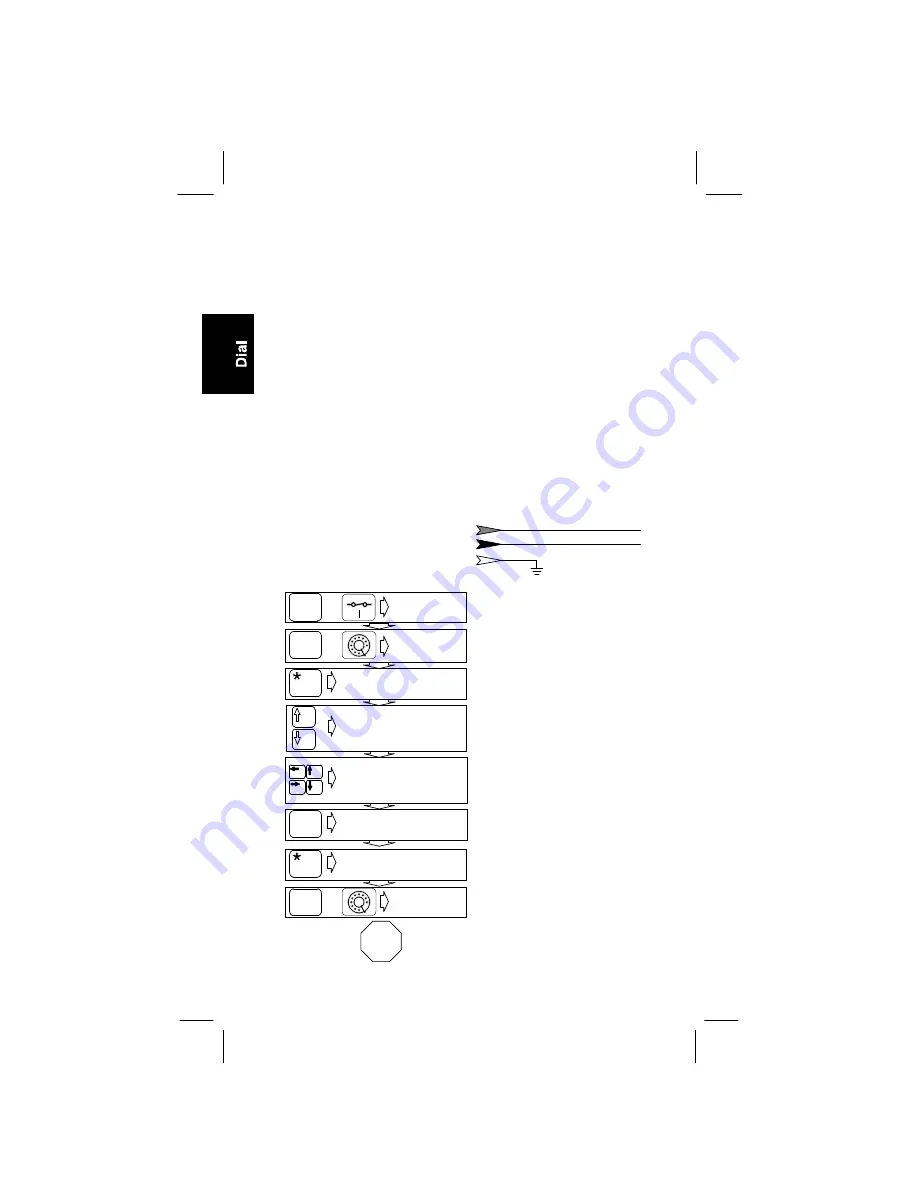
Operation
Section 1
Page 8
4.
DIAL
4.1
DIAL lets you connect to a working line, monitor
it for conversation, then dial any number such as
for battery kill, automatic number announcing (ANA),
voice dispatch systems, loss or noise testing, or to listen to
the called party. When the number is dialed, you can press
the LOSS or NOISE keys to start those test routines. The
unit can provide 1-second ring ground (ground start) if
open tip is detected. Some units are optionally equipped to
test for caller I.D. and message waiting.
Example – Dial Number
RED to RING
BLACK to TIP
GREEN to GROUND
Hookup:
R
B
G
Use arrow keys to
move cursor; use key
pad to enter number.
Disregard this step
if the unit is on.
Dial type menu
Turn unit on.
Unit monitors
line
End
of
Test
Press # for ground
start, otherwise, press *
Unit dials
number.
On
Reset
DIAL
Use arrow keys to
move cursor to dial
type option.
To dial, go off-hook when
instructed on the display.
Choose touch-tone or dial
pulse. “Manual” allows you to
enter additional access digits.
To select a number on the
screen, line up the cursor with
the number, then press DIAL.
To erase a digit, press the
Ohms to Distance key. In auto-
matic dial mode, move the cur-
sor to the left to type a number
with more than 7 digits.
DIAL
DIAL
When the number is dialed, you
can press the LOSS or NOISE
keys to go directly into those
test routines, or monitor voice.
Listen for dial tone.
OR
OR
OR














































