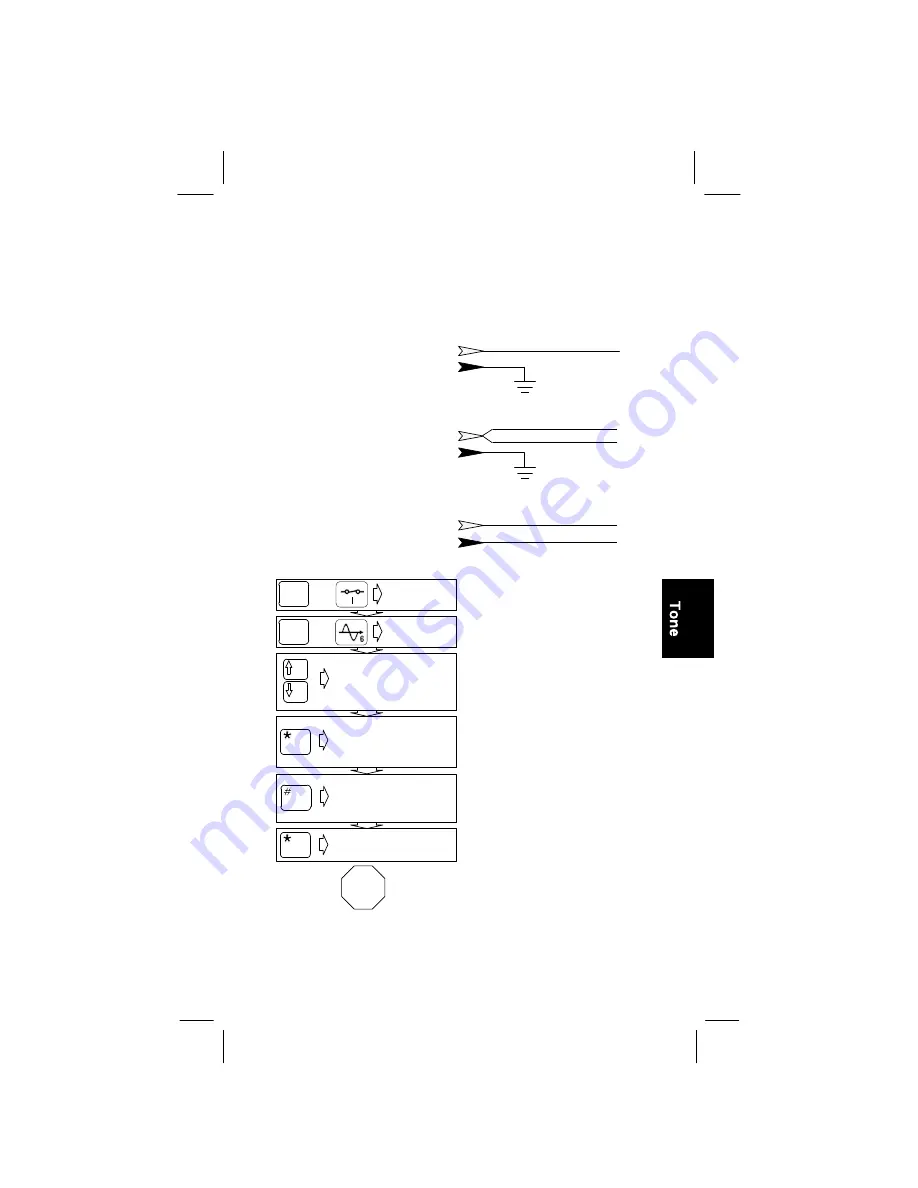
Operation
Section 1
Page 39
Tone
RED to the CONDUCTOR
TO BE IDENTIFIED
BLACK to GROUND
GREEN not used
Hookup:
For pair identification:
RED to TIP and RING
BLACK to GROUND
GREEN not used
For louder tone (dead pairs only):
R
B
R
B
Hookup:
For loss or gain/slope measurements:
RED to RING
BLACK to TIP
GREEN not used
R
B
On
Reset
Tone
Turn unit on.
Disregard this step
if the unit is on.
Tone select
options.
Move
✽
to line up
with frequency
needed.
End
of
Test
Loud tone on the speaker
indicates complete loops and
loops less than 500 ohms. Soft
tone indicates loops of greater
than 500 ohms.
If you choose an ID tone, you
can choose to send interrupted
tone by pressing the
✽
(star
key), or continuous tone by
pressing the # (pound key)
.
Interrupted mode makes tone
more distinctive for use with an
amplifier while identifying pairs
on a cable
.
Unit sends continuous
tone at selected
frequency.
Unit sends tone; test
set speaker is off, so
you do not hear it.
Unit stops sending
tone.
You can select tone for loss and
gain/slope tests. After entering
your selection, press the
✽
(star
key) to send continuous tone.
With the 965/965M only, you
can select user entry and type
in the frequency and amplitude.
OR
OR
















































